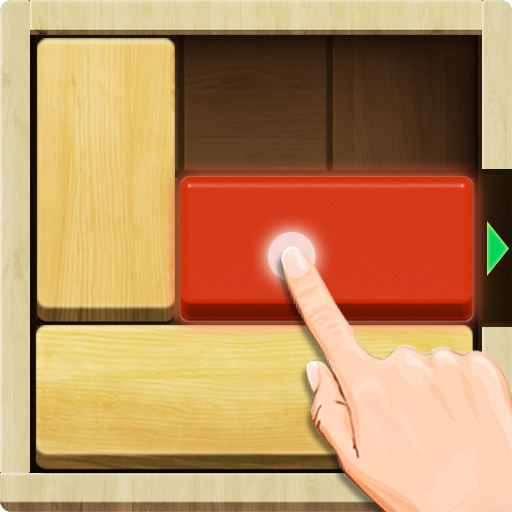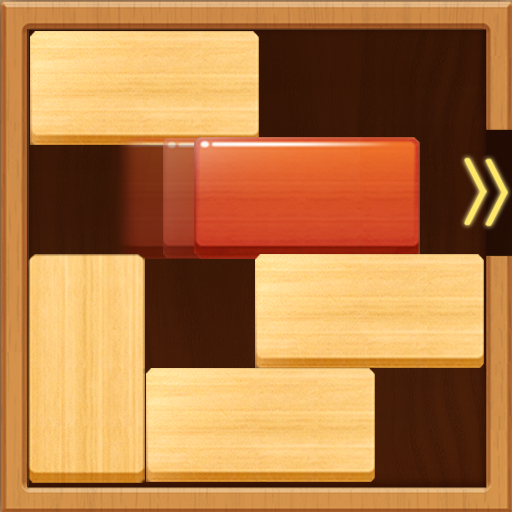Buka Blokir Kayu Merah
Mainkan di PC dengan BlueStacks – platform Game-Game Android, dipercaya oleh lebih dari 500 juta gamer.
Halaman Dimodifikasi Aktif: 28 November 2019
Play Unblock Red Wood on PC
Perfectly solve stages without using hints and get 3 stars and a super crown!
The goal of game is to get the red wood block out of the board by sliding the other blocks out of its way.
We will provide a lot of levels to the players.
Enjoy puzzles and keep your mind sharp!
Some stage are particularly difficult, We want players to think more.
If there is a difficult level, you can use the prompt clearance.
This game is only for 13+ years old people.
Unblock Red Wood can help you train your brain and keep you mentally fit everyday.
play by yourself or challenge your friends to compare your moves.
HOW TO PLAY
• Horizontal blocks can be moved from side to side
• Vertical blocks can be moved up and down
• Move the red block to the exit.
Mainkan Buka Blokir Kayu Merah di PC Mudah saja memulainya.
-
Unduh dan pasang BlueStacks di PC kamu
-
Selesaikan proses masuk Google untuk mengakses Playstore atau lakukan nanti
-
Cari Buka Blokir Kayu Merah di bilah pencarian di pojok kanan atas
-
Klik untuk menginstal Buka Blokir Kayu Merah dari hasil pencarian
-
Selesaikan proses masuk Google (jika kamu melewati langkah 2) untuk menginstal Buka Blokir Kayu Merah
-
Klik ikon Buka Blokir Kayu Merah di layar home untuk membuka gamenya