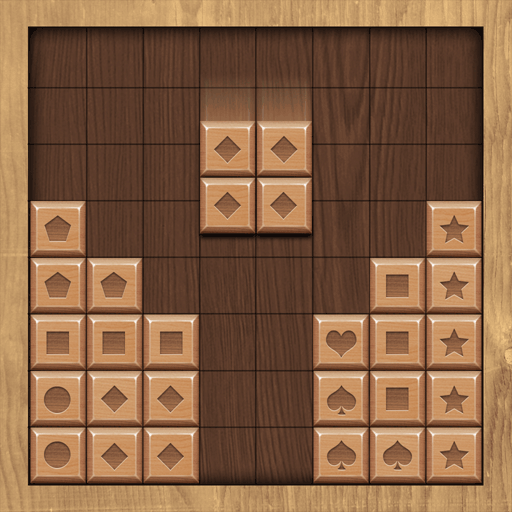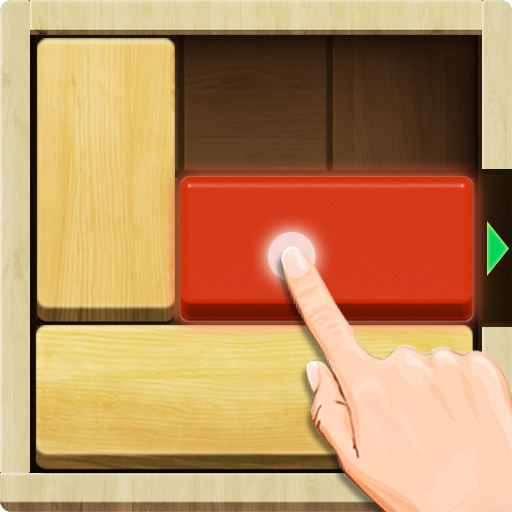
Unblock Wood Puzzle
Play on PC with BlueStacks – the Android Gaming Platform, trusted by 500M+ gamers.
Page Modified on: April 23, 2018
Play Unblock Wood Puzzle on PC
Help the red wood block escape by sliding the other blocks out of its way.
If you can't unblock it. then you can use a Hint。
Easy to play and pleasurable game.
challenge your friends to compare your moves.
It will be a real challenge to unblock all the puzzles.
This game is only for 13+ years old people.
Features of Unblock Wood Puzzle :
* More than 1000+ Level of Unblock puzzles Blocks.
* The Hints will guide you through the unsolved Levels.
* Improve your ability from beginner to expert.
* Extremely smooth touch control on this free block game.
* No wifi : Play offline.
Play Unblock Wood Puzzle on PC. It’s easy to get started.
-
Download and install BlueStacks on your PC
-
Complete Google sign-in to access the Play Store, or do it later
-
Look for Unblock Wood Puzzle in the search bar at the top right corner
-
Click to install Unblock Wood Puzzle from the search results
-
Complete Google sign-in (if you skipped step 2) to install Unblock Wood Puzzle
-
Click the Unblock Wood Puzzle icon on the home screen to start playing