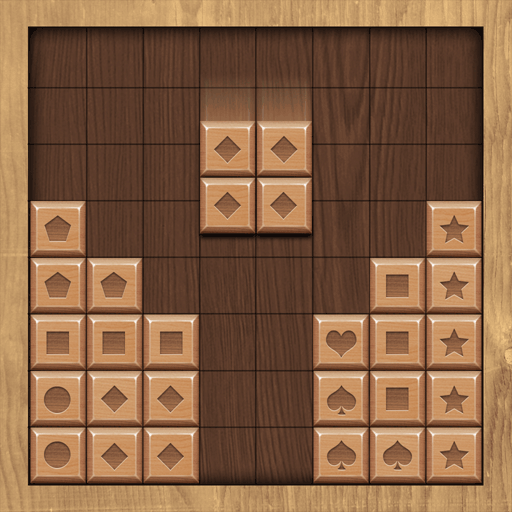このページには広告が含まれます
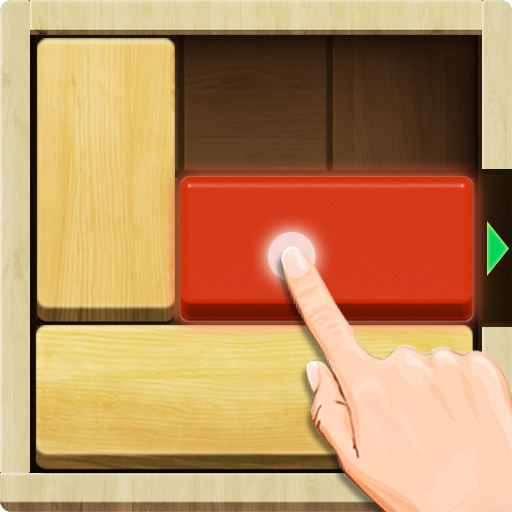
木製パズルのブロックを解除
Puzzle | George&Game
BlueStacksを使ってPCでプレイ - 5憶以上のユーザーが愛用している高機能Androidゲーミングプラットフォーム
Play Unblock Wood Puzzle on PC
Unblock Wood Puzzle is a simple puzzle game.
Help the red wood block escape by sliding the other blocks out of its way.
If you can't unblock it. then you can use a Hint。
Easy to play and pleasurable game.
challenge your friends to compare your moves.
It will be a real challenge to unblock all the puzzles.
This game is only for 13+ years old people.
Features of Unblock Wood Puzzle :
* More than 1000+ Level of Unblock puzzles Blocks.
* The Hints will guide you through the unsolved Levels.
* Improve your ability from beginner to expert.
* Extremely smooth touch control on this free block game.
* No wifi : Play offline.
Help the red wood block escape by sliding the other blocks out of its way.
If you can't unblock it. then you can use a Hint。
Easy to play and pleasurable game.
challenge your friends to compare your moves.
It will be a real challenge to unblock all the puzzles.
This game is only for 13+ years old people.
Features of Unblock Wood Puzzle :
* More than 1000+ Level of Unblock puzzles Blocks.
* The Hints will guide you through the unsolved Levels.
* Improve your ability from beginner to expert.
* Extremely smooth touch control on this free block game.
* No wifi : Play offline.
木製パズルのブロックを解除をPCでプレイ
-
BlueStacksをダウンロードしてPCにインストールします。
-
GoogleにサインインしてGoogle Play ストアにアクセスします。(こちらの操作は後で行っても問題ありません)
-
右上の検索バーに木製パズルのブロックを解除を入力して検索します。
-
クリックして検索結果から木製パズルのブロックを解除をインストールします。
-
Googleサインインを完了して木製パズルのブロックを解除をインストールします。※手順2を飛ばしていた場合
-
ホーム画面にて木製パズルのブロックを解除のアイコンをクリックしてアプリを起動します。