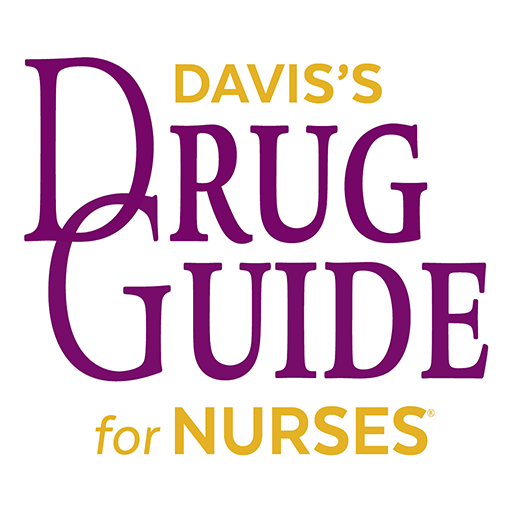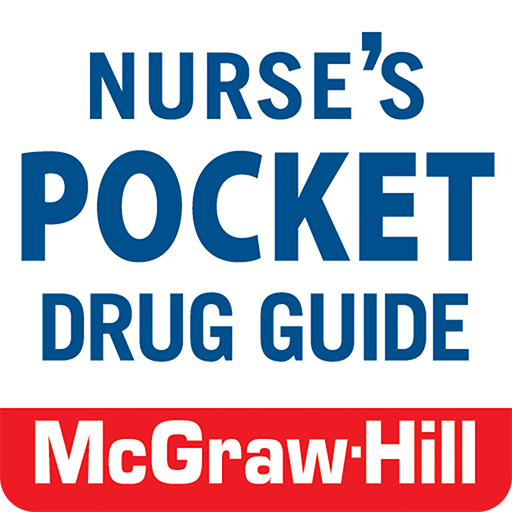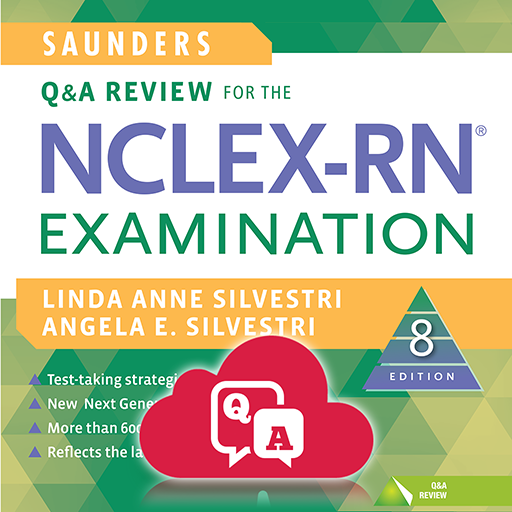Davis's Drug Guide
Juega en PC con BlueStacks: la plataforma de juegos Android, en la que confían más de 500 millones de jugadores.
Página modificada el: 1 de junio de 2020
Play Davis's Drug Guide on PC
NEW 17th edition content with over 600 new and revised monographs. Try the integrated calculators, view pill images, listen to audio pronunciations, and get exclusive access to official drugguide.com FREE for 30 days.
DRUG GUIDE FEATURES:
• 1,700+ monographs — covering 5000+ trade name and generic drugs
• Audio pronunciations — to learn new drug names
• Pill images — to visually confirm drug forms
• Regular updates — featuring new FDA approvals and prescribing changes
• Critical safety alerts and warnings
• Highlighted Risk Evaluation and Mitigation Strategies (REMS)
EXCLUSIVE UNBOUND FEATURES
• Key IV and dosing calculators — fully integrated
• Highlighting and note-taking within entries
• “Favorites” for bookmarking important entries
• Enhanced Search to find medications quickly
• Access to the official DrugGuide.com website
30-DAY TRIAL: WHAT TO EXPECT
• First-time users can access Unbound's complete Davis’s Drug Guide mobile app free for 30 days
• After 30 days, your Google Play account will be charged $39.99 for a one-year subscription unless you have turned off auto-renew at least 24 hours before the free trial ends.
• To manage your subscriptions, open the Google Play Store. Check if you're signed in to the correct Google Account. Tap Menu Subscriptions, then select the subscription you want to modify. Follow the instructions on the screen to pause, cancel, or change your subscription.
• NOTE: When you cancel a subscription you’ll still be able to use your subscription for the time you’ve already paid. If you do choose not to purchase a subscription, the content will no longer be viewable after the free-trial period ends.
DRUG INTERACTIONS UPGRADE OPTION:
Add Drug Interactions from The Medical Letter to your Davis’s Drug Guide app. Once your Davis Drug Guide paid subscription is active, you can easily add a 1-year subscription to Drug Interactions -- the most trusted drug interaction checker available.
• Initial purchase includes a 1-year subscription with regular content updates.
• Your subscription will automatically renew annually, and your Google Play account will be charged the renewal rate of $34.99 unless auto-renew is turned off 24 hours before the conclusion of the one-year subscription period.
• If you do not choose to renew, you can continue to use the product but will not receive content updates.
• To manage your subscriptions, open the Google Play Store. Check if you're signed in to the correct Google Account. Tap Menu Subscriptions, then select the subscription you want to modify. Follow the instructions on the screen to pause, cancel, or change your subscription.
Authors: April Hazard Vallerand, PhD, RN, FAAN; Cynthia A. Sanoski, BS, PharmD, FCCP, BCPS
Publisher: F.A. Davis
Powered by: Unbound Medicine
Juega Davis's Drug Guide en la PC. Es fácil comenzar.
-
Descargue e instale BlueStacks en su PC
-
Complete el inicio de sesión de Google para acceder a Play Store, o hágalo más tarde
-
Busque Davis's Drug Guide en la barra de búsqueda en la esquina superior derecha
-
Haga clic para instalar Davis's Drug Guide desde los resultados de búsqueda
-
Complete el inicio de sesión de Google (si omitió el paso 2) para instalar Davis's Drug Guide
-
Haz clic en el ícono Davis's Drug Guide en la pantalla de inicio para comenzar a jugar