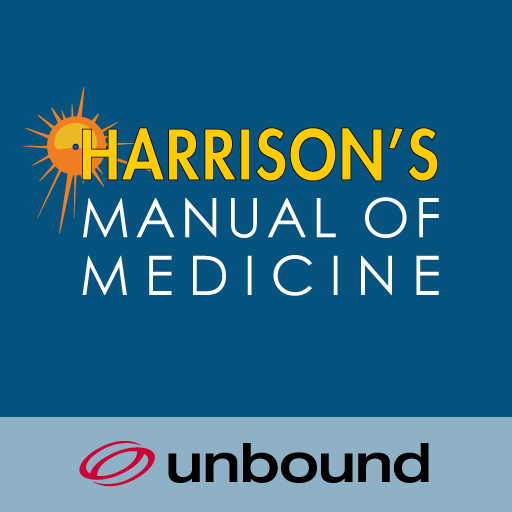Diagnosaurus DDx
Spiele auf dem PC mit BlueStacks - der Android-Gaming-Plattform, der über 500 Millionen Spieler vertrauen.
Seite geändert am: 12. September 2019
Play Diagnosaurus DDx on PC
Preview, Buy, or Sign In using this app.
FREE PREVIEW – View select topics and discover how you can perform differential diagnoses fast using the quick-read entries and links to alternate diagnoses.
ABOUT DIAGNOSAURUS DDX
This quick-reference tool helps healthcare professionals perform differential diagnosis with speed and confidence at the point of care. With Diagnosaurus you can quickly search over 1,000 diagnoses by organ system, symptom, or disease, or you can view all entries. Use the valuable “See Related DDx” feature within each entry to consider alternative diagnoses and quickly link to those entries. The convenient “Favorites” feature allows you to save specific searches and bookmark in your personal archive.
FEATURES
• More than 1,000 differential diagnoses
• Entries organized in quick-read format
• “See Related DDx” links to other potential diagnoses
• Disease, symptom, and organ system indexes
• “Favorites” for bookmarking important entries
• Universal Index Search to help find answers fast
Author: Roni F. Zeiger, MD
Publisher: McGraw-Hill Medical
Powered by: Unbound Medicine
Spiele Diagnosaurus DDx auf dem PC. Der Einstieg ist einfach.
-
Lade BlueStacks herunter und installiere es auf deinem PC
-
Schließe die Google-Anmeldung ab, um auf den Play Store zuzugreifen, oder mache es später
-
Suche in der Suchleiste oben rechts nach Diagnosaurus DDx
-
Klicke hier, um Diagnosaurus DDx aus den Suchergebnissen zu installieren
-
Schließe die Google-Anmeldung ab (wenn du Schritt 2 übersprungen hast), um Diagnosaurus DDx zu installieren.
-
Klicke auf dem Startbildschirm auf das Diagnosaurus DDx Symbol, um mit dem Spielen zu beginnen