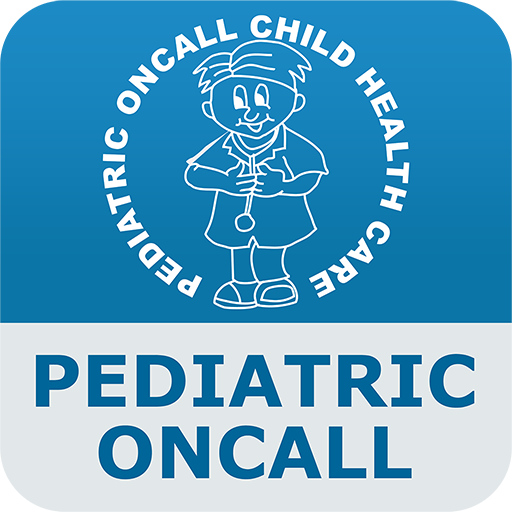Harriet Lane
Jouez sur PC avec BlueStacks - la plate-forme de jeu Android, approuvée par + 500M de joueurs.
Page Modifiée le: 12 septembre 2019
Play Harriet Lane on PC
** Your Go-To Pediatric Resource Updated Drug Formulary **
Preview, Buy, or Sign In using this app.
FREE PREVIEW – View select topics showing Harriet Lane Handbook’s comprehensive pediatric information and renowned drug formulary.
ABOUT HARRIET LANE HANDBOOK
Written by pediatric residents from the Johns Hopkins University School of Medicine, Harriet Lane Handbook is the authoritative pediatrics resource for interns, residents, and practitioners. Download this resource to review disease information or search figures, algorithms, tables, and charts. Check medication details in the new, fully-updated drug formulary which provides the standard in pediatric care. Quickly confirm diagnoses across a wide range of pediatric conditions and consult the most recent management recommendations, immunization schedules, procedures, and therapeutic guidelines specific to children
ABOUT UNBOUND MEDLINE
Quickly search over 22 million journal articles from the PubMed database on your smartphone and tablet. Results contain abstracts, citations, and links to available full text articles that can be read on device and shared with classmates and colleagues. Additionally, Unbound MEDLINE contains Grapherence™, an exclusive way to visually explore interrelationships and relevance in the medical literature.
FEATURES
• Details on hundreds of pediatric conditions
• Drug formulary with dosing, side effects, interactions, special considerations, and more
• Images, charts, algorithms, and tables
• Management recommendations, immunization schedules, and therapeutic guidelines
• New coverage of dermatology treatments, eczema complications, and lead poisoning
• Reference links to the medical literature through Unbound MEDLINE
• “Favorites” for bookmarking important entries
Editors: Branden Engorn, MD; Jaime Flerlage, MD
Publisher: Saunders, an imprint of Elsevier
Powered by: Unbound Medicine
Jouez à Harriet Lane sur PC. C'est facile de commencer.
-
Téléchargez et installez BlueStacks sur votre PC
-
Connectez-vous à Google pour accéder au Play Store ou faites-le plus tard
-
Recherchez Harriet Lane dans la barre de recherche dans le coin supérieur droit
-
Cliquez pour installer Harriet Lane à partir des résultats de la recherche
-
Connectez-vous à Google (si vous avez ignoré l'étape 2) pour installer Harriet Lane
-
Cliquez sur l'icône Harriet Lane sur l'écran d'accueil pour commencer à jouer