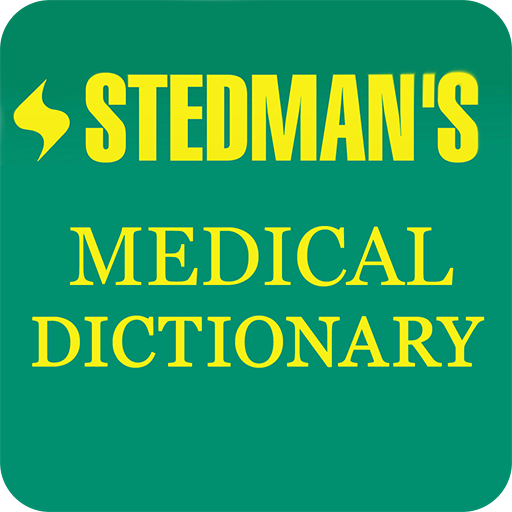Prime: PubMed Journals & Tools
Jogue no PC com BlueStacks - A Plataforma de Jogos Android, confiada por mais de 500 milhões de jogadores.
Página modificada em: 12 de setembro de 2019
Play Prime: PubMed Journals & Tools on PC
Unbound MEDLINE is now Prime. The new free Prime app connects you to the most up-to-date journal citations and abstracts from the complete PubMed database. In addition to the ability to perform powerful searches and link to the publisher’s full text articles, Prime also provides a number of exclusive tools not available anywhere else creating a one-of-a-kind user experience.
PRIME FEATURES
- Search: Perform evidence-based searches by keyword, author, or journal then link to full text articles.
- Organize: Bookmark and Tag important articles and searches to quickly return to them later
- Share: Share articles directly from the app via Email, Twitter, Facebook, SMS, Dropbox, and more
EXCLUSIVE TOOLS
- Grapherence®: Unbound’s unique search option allows you to visually explore the influence and interrelationships among journal articles
- For You: Discover new articles in a feed designed specifically for you based on how you use the app
- Browse: Select specific journals you want to follow and receive alerts when new articles are published
WHAT IS GRAPHERENCE?
Grapherence® is Unbound’s interactive search that graphically represents the influence and interrelationships among journal articles. Tap the Grapherence button within a citation and instantly see how that article is related to others. Using this exclusive feature the researcher quickly uncovers difficult to find entries, determines overall significance, identifies clusters of thought, and locates seminal articles.
ABOUT UNBOUND MEDICINE
With 50+ premium apps available, Unbound Medicine combines powerful software with best-selling content to deliver clinical answers wherever you need them. Top-selling apps include Johns Hopkins Antibiotic (ABX) Guide, Davis’s Drug Guide, 5-Minute Clinical Consult, Harriet Lane Handbook, The Washington Manual, Nursing Central™, and Diagnosaurus DDx.
Jogue Prime: PubMed Journals & Tools no PC. É fácil começar.
-
Baixe e instale o BlueStacks no seu PC
-
Conclua o login do Google para acessar a Play Store ou faça isso mais tarde
-
Procure por Prime: PubMed Journals & Tools na barra de pesquisa no canto superior direito
-
Clique para instalar Prime: PubMed Journals & Tools a partir dos resultados da pesquisa
-
Conclua o login do Google (caso você pulou a etapa 2) para instalar o Prime: PubMed Journals & Tools
-
Clique no ícone do Prime: PubMed Journals & Tools na tela inicial para começar a jogar