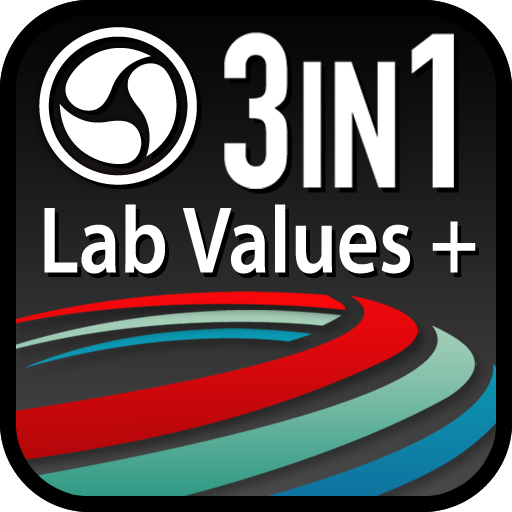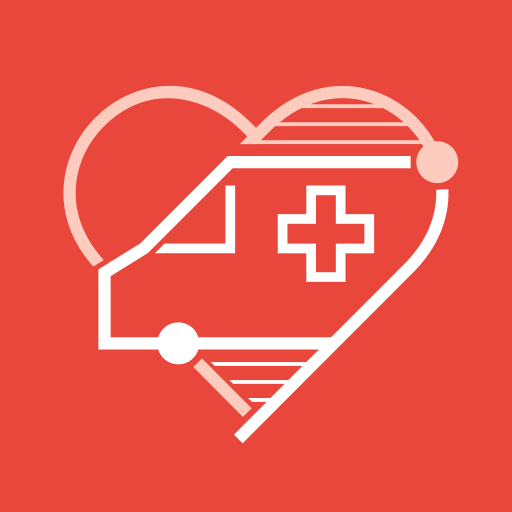Guide to Diagnostic Tests
Spiele auf dem PC mit BlueStacks - der Android-Gaming-Plattform, der über 500 Millionen Spieler vertrauen.
Seite geändert am: 12. September 2019
Play Guide to Diagnostic Tests on PC
FREE PREVIEW - View select topics to review evidence-based recommendations for ordering and interpreting laboratory, diagnostic, and imaging tests.
ABOUT GUIDE TO DIAGNOSTIC TESTS
Guide to Diagnostic Tests, provides immediate, evidence-based information on the selection and interpretation of commonly used laboratory and electrocardiographic tests, diagnostic imaging, and therapeutic monitoring. Including more than 450 updated diagnostic tests, this mobile resource is ideal for answering questions encountered daily by physicians, nurses, students, and other healthcare professionals, such as:
• Which test is best to diagnose or follow a patient’s condition?
• What is the correct interpretation of an abnormal diagnostic test?
• How do I collect the appropriate specimen or prepare the patient for testing?
• Where can I find more information on this test in the medical literature?
FEATURES
• 450+ updated laboratory and diagnostic tests
• Evidence-based recommendations
• Expanded coverage of genetic and molecular tests, including pharmacogenetic tests
• Extensive use of algorithms, tables, and charts
• PubMed (PMID) links directly to journal citations and available articles
• Universal Index Search – find topics across all indexes
• ‘Favorites’ for bookmarking important entries
Editors: Diana Nicoll, MD, PhD, MPA; Chuanyi Mark Lu, MD; Michael Pignone, MD, MPH; Stephen J. McPhee, MD
Publisher: McGraw Hill
Powered by: Unbound Medicine
Spiele Guide to Diagnostic Tests auf dem PC. Der Einstieg ist einfach.
-
Lade BlueStacks herunter und installiere es auf deinem PC
-
Schließe die Google-Anmeldung ab, um auf den Play Store zuzugreifen, oder mache es später
-
Suche in der Suchleiste oben rechts nach Guide to Diagnostic Tests
-
Klicke hier, um Guide to Diagnostic Tests aus den Suchergebnissen zu installieren
-
Schließe die Google-Anmeldung ab (wenn du Schritt 2 übersprungen hast), um Guide to Diagnostic Tests zu installieren.
-
Klicke auf dem Startbildschirm auf das Guide to Diagnostic Tests Symbol, um mit dem Spielen zu beginnen