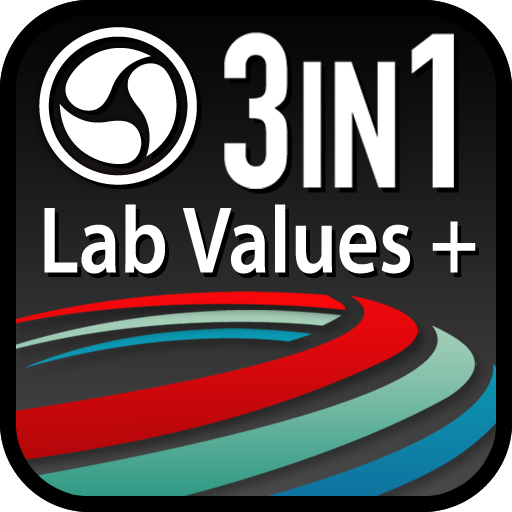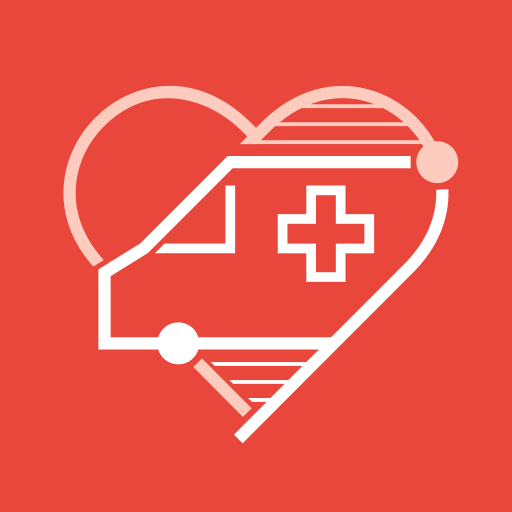Guide to Diagnostic Tests
Juega en PC con BlueStacks: la plataforma de juegos Android, en la que confían más de 500 millones de jugadores.
Página modificada el: 12 de septiembre de 2019
Play Guide to Diagnostic Tests on PC
FREE PREVIEW - View select topics to review evidence-based recommendations for ordering and interpreting laboratory, diagnostic, and imaging tests.
ABOUT GUIDE TO DIAGNOSTIC TESTS
Guide to Diagnostic Tests, provides immediate, evidence-based information on the selection and interpretation of commonly used laboratory and electrocardiographic tests, diagnostic imaging, and therapeutic monitoring. Including more than 450 updated diagnostic tests, this mobile resource is ideal for answering questions encountered daily by physicians, nurses, students, and other healthcare professionals, such as:
• Which test is best to diagnose or follow a patient’s condition?
• What is the correct interpretation of an abnormal diagnostic test?
• How do I collect the appropriate specimen or prepare the patient for testing?
• Where can I find more information on this test in the medical literature?
FEATURES
• 450+ updated laboratory and diagnostic tests
• Evidence-based recommendations
• Expanded coverage of genetic and molecular tests, including pharmacogenetic tests
• Extensive use of algorithms, tables, and charts
• PubMed (PMID) links directly to journal citations and available articles
• Universal Index Search – find topics across all indexes
• ‘Favorites’ for bookmarking important entries
Editors: Diana Nicoll, MD, PhD, MPA; Chuanyi Mark Lu, MD; Michael Pignone, MD, MPH; Stephen J. McPhee, MD
Publisher: McGraw Hill
Powered by: Unbound Medicine
Juega Guide to Diagnostic Tests en la PC. Es fácil comenzar.
-
Descargue e instale BlueStacks en su PC
-
Complete el inicio de sesión de Google para acceder a Play Store, o hágalo más tarde
-
Busque Guide to Diagnostic Tests en la barra de búsqueda en la esquina superior derecha
-
Haga clic para instalar Guide to Diagnostic Tests desde los resultados de búsqueda
-
Complete el inicio de sesión de Google (si omitió el paso 2) para instalar Guide to Diagnostic Tests
-
Haz clic en el ícono Guide to Diagnostic Tests en la pantalla de inicio para comenzar a jugar