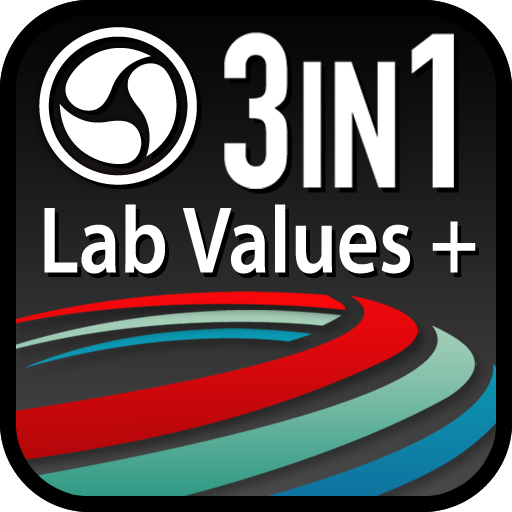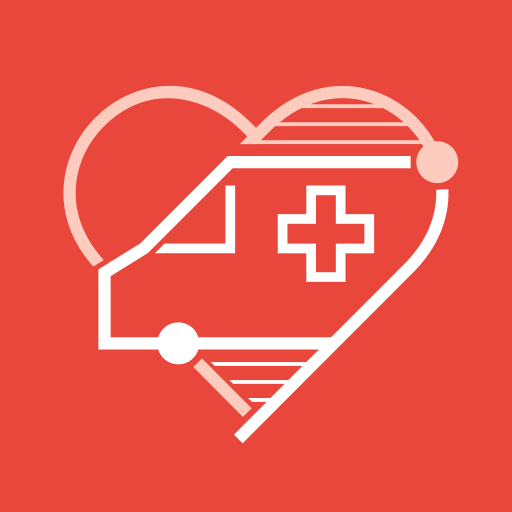Guide to Diagnostic Tests
Gioca su PC con BlueStacks: la piattaforma di gioco Android, considerata affidabile da oltre 500 milioni di giocatori.
Pagina modificata il: 12 settembre 2019
Play Guide to Diagnostic Tests on PC
FREE PREVIEW - View select topics to review evidence-based recommendations for ordering and interpreting laboratory, diagnostic, and imaging tests.
ABOUT GUIDE TO DIAGNOSTIC TESTS
Guide to Diagnostic Tests, provides immediate, evidence-based information on the selection and interpretation of commonly used laboratory and electrocardiographic tests, diagnostic imaging, and therapeutic monitoring. Including more than 450 updated diagnostic tests, this mobile resource is ideal for answering questions encountered daily by physicians, nurses, students, and other healthcare professionals, such as:
• Which test is best to diagnose or follow a patient’s condition?
• What is the correct interpretation of an abnormal diagnostic test?
• How do I collect the appropriate specimen or prepare the patient for testing?
• Where can I find more information on this test in the medical literature?
FEATURES
• 450+ updated laboratory and diagnostic tests
• Evidence-based recommendations
• Expanded coverage of genetic and molecular tests, including pharmacogenetic tests
• Extensive use of algorithms, tables, and charts
• PubMed (PMID) links directly to journal citations and available articles
• Universal Index Search – find topics across all indexes
• ‘Favorites’ for bookmarking important entries
Editors: Diana Nicoll, MD, PhD, MPA; Chuanyi Mark Lu, MD; Michael Pignone, MD, MPH; Stephen J. McPhee, MD
Publisher: McGraw Hill
Powered by: Unbound Medicine
Gioca Guide to Diagnostic Tests su PC. È facile iniziare.
-
Scarica e installa BlueStacks sul tuo PC
-
Completa l'accesso a Google per accedere al Play Store o eseguilo in un secondo momento
-
Cerca Guide to Diagnostic Tests nella barra di ricerca nell'angolo in alto a destra
-
Fai clic per installare Guide to Diagnostic Tests dai risultati della ricerca
-
Completa l'accesso a Google (se hai saltato il passaggio 2) per installare Guide to Diagnostic Tests
-
Fai clic sull'icona Guide to Diagnostic Tests nella schermata principale per iniziare a giocare