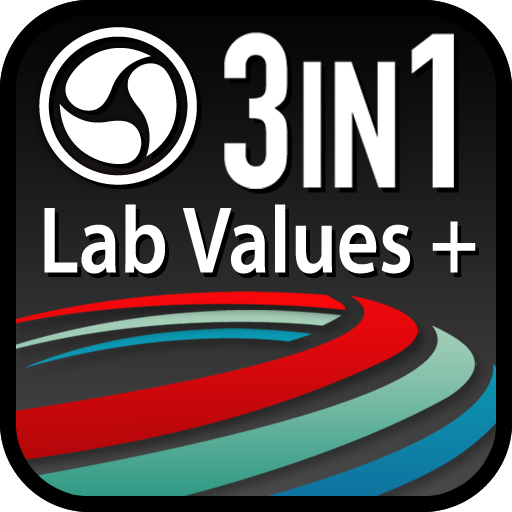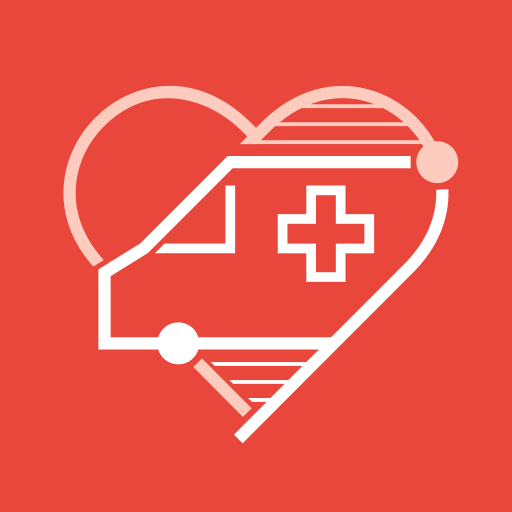このページには広告が含まれます

Guide to Diagnostic Tests
医療 | Unbound Medicine, Inc
BlueStacksを使ってPCでプレイ - 5憶以上のユーザーが愛用している高機能Androidゲーミングプラットフォーム
Play Guide to Diagnostic Tests on PC
Preview, Buy, or Sign In using this app
FREE PREVIEW - View select topics to review evidence-based recommendations for ordering and interpreting laboratory, diagnostic, and imaging tests.
ABOUT GUIDE TO DIAGNOSTIC TESTS
Guide to Diagnostic Tests, provides immediate, evidence-based information on the selection and interpretation of commonly used laboratory and electrocardiographic tests, diagnostic imaging, and therapeutic monitoring. Including more than 450 updated diagnostic tests, this mobile resource is ideal for answering questions encountered daily by physicians, nurses, students, and other healthcare professionals, such as:
• Which test is best to diagnose or follow a patient’s condition?
• What is the correct interpretation of an abnormal diagnostic test?
• How do I collect the appropriate specimen or prepare the patient for testing?
• Where can I find more information on this test in the medical literature?
FEATURES
• 450+ updated laboratory and diagnostic tests
• Evidence-based recommendations
• Expanded coverage of genetic and molecular tests, including pharmacogenetic tests
• Extensive use of algorithms, tables, and charts
• PubMed (PMID) links directly to journal citations and available articles
• Universal Index Search – find topics across all indexes
• ‘Favorites’ for bookmarking important entries
Editors: Diana Nicoll, MD, PhD, MPA; Chuanyi Mark Lu, MD; Michael Pignone, MD, MPH; Stephen J. McPhee, MD
Publisher: McGraw Hill
Powered by: Unbound Medicine
FREE PREVIEW - View select topics to review evidence-based recommendations for ordering and interpreting laboratory, diagnostic, and imaging tests.
ABOUT GUIDE TO DIAGNOSTIC TESTS
Guide to Diagnostic Tests, provides immediate, evidence-based information on the selection and interpretation of commonly used laboratory and electrocardiographic tests, diagnostic imaging, and therapeutic monitoring. Including more than 450 updated diagnostic tests, this mobile resource is ideal for answering questions encountered daily by physicians, nurses, students, and other healthcare professionals, such as:
• Which test is best to diagnose or follow a patient’s condition?
• What is the correct interpretation of an abnormal diagnostic test?
• How do I collect the appropriate specimen or prepare the patient for testing?
• Where can I find more information on this test in the medical literature?
FEATURES
• 450+ updated laboratory and diagnostic tests
• Evidence-based recommendations
• Expanded coverage of genetic and molecular tests, including pharmacogenetic tests
• Extensive use of algorithms, tables, and charts
• PubMed (PMID) links directly to journal citations and available articles
• Universal Index Search – find topics across all indexes
• ‘Favorites’ for bookmarking important entries
Editors: Diana Nicoll, MD, PhD, MPA; Chuanyi Mark Lu, MD; Michael Pignone, MD, MPH; Stephen J. McPhee, MD
Publisher: McGraw Hill
Powered by: Unbound Medicine
Guide to Diagnostic TestsをPCでプレイ
-
BlueStacksをダウンロードしてPCにインストールします。
-
GoogleにサインインしてGoogle Play ストアにアクセスします。(こちらの操作は後で行っても問題ありません)
-
右上の検索バーにGuide to Diagnostic Testsを入力して検索します。
-
クリックして検索結果からGuide to Diagnostic Testsをインストールします。
-
Googleサインインを完了してGuide to Diagnostic Testsをインストールします。※手順2を飛ばしていた場合
-
ホーム画面にてGuide to Diagnostic Testsのアイコンをクリックしてアプリを起動します。