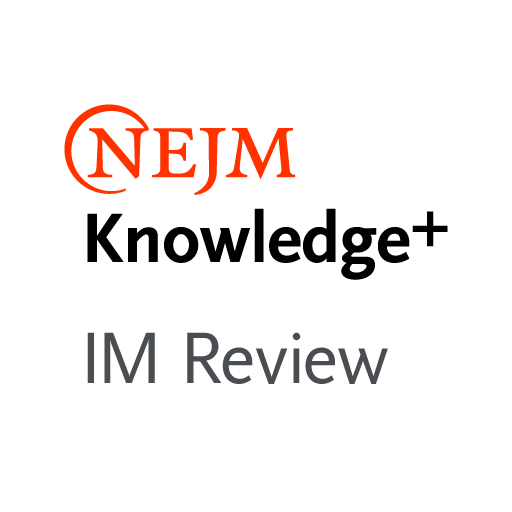AccessMedicine App
Spiele auf dem PC mit BlueStacks - der Android-Gaming-Plattform, der über 500 Millionen Spieler vertrauen.
Seite geändert am: 5. Februar 2019
Play AccessMedicine App on PC
•Quick Medical Dx & Tx is a collection of concise evidence-based outlines of conditions and disorders most often encountered in medical practice – perfect for high-yield review or for quick reference in the clinical setting.
•Fitzpatrick’s Color Atlas of Clinical Dermatology facilitates dermatologic diagnosis by providing color images of skin lesions, plus a summary outline of skin disorders and diseases.
•Differential Diagnosis Tool provides more than 1,000 diagnoses through Diagnosaurus®, a McGraw-Hill Medical tool that efficiently allows you to browse by symptom, disease, or organ system at the point of care.
•Diagnostic Tests, from Pocket Guide to Diagnostic Tests, is a quick reference guide to the selection and interpretation of commonly used diagnostic tests, including laboratory procedures in the clinical setting.
Note: The AccessMedicine App is available to users at institutions with a full site license. To activate and for continued access to the app, the user must have an active My Access account through AccessMedicine and sign in every 90 days through your institution, either on-site or through a VPN. Your My Access account user name and password will activate this app.
Powered by: Unbound Medicine
Spiele AccessMedicine App auf dem PC. Der Einstieg ist einfach.
-
Lade BlueStacks herunter und installiere es auf deinem PC
-
Schließe die Google-Anmeldung ab, um auf den Play Store zuzugreifen, oder mache es später
-
Suche in der Suchleiste oben rechts nach AccessMedicine App
-
Klicke hier, um AccessMedicine App aus den Suchergebnissen zu installieren
-
Schließe die Google-Anmeldung ab (wenn du Schritt 2 übersprungen hast), um AccessMedicine App zu installieren.
-
Klicke auf dem Startbildschirm auf das AccessMedicine App Symbol, um mit dem Spielen zu beginnen