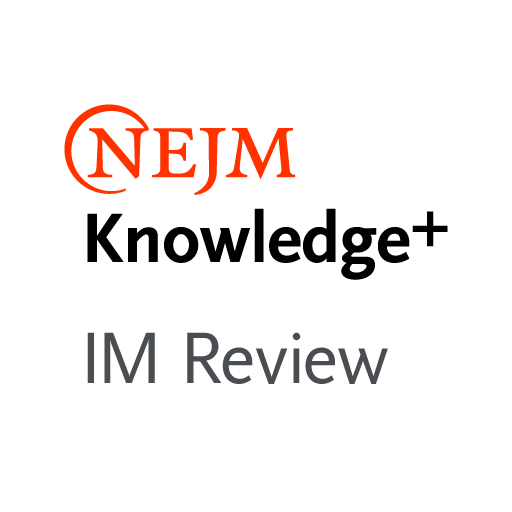AccessMedicine App
Play on PC with BlueStacks – the Android Gaming Platform, trusted by 500M+ gamers.
Page Modified on: February 5, 2019
Play AccessMedicine App on PC
•Quick Medical Dx & Tx is a collection of concise evidence-based outlines of conditions and disorders most often encountered in medical practice – perfect for high-yield review or for quick reference in the clinical setting.
•Fitzpatrick’s Color Atlas of Clinical Dermatology facilitates dermatologic diagnosis by providing color images of skin lesions, plus a summary outline of skin disorders and diseases.
•Differential Diagnosis Tool provides more than 1,000 diagnoses through Diagnosaurus®, a McGraw-Hill Medical tool that efficiently allows you to browse by symptom, disease, or organ system at the point of care.
•Diagnostic Tests, from Pocket Guide to Diagnostic Tests, is a quick reference guide to the selection and interpretation of commonly used diagnostic tests, including laboratory procedures in the clinical setting.
Note: The AccessMedicine App is available to users at institutions with a full site license. To activate and for continued access to the app, the user must have an active My Access account through AccessMedicine and sign in every 90 days through your institution, either on-site or through a VPN. Your My Access account user name and password will activate this app.
Powered by: Unbound Medicine
Play AccessMedicine App on PC. It’s easy to get started.
-
Download and install BlueStacks on your PC
-
Complete Google sign-in to access the Play Store, or do it later
-
Look for AccessMedicine App in the search bar at the top right corner
-
Click to install AccessMedicine App from the search results
-
Complete Google sign-in (if you skipped step 2) to install AccessMedicine App
-
Click the AccessMedicine App icon on the home screen to start playing