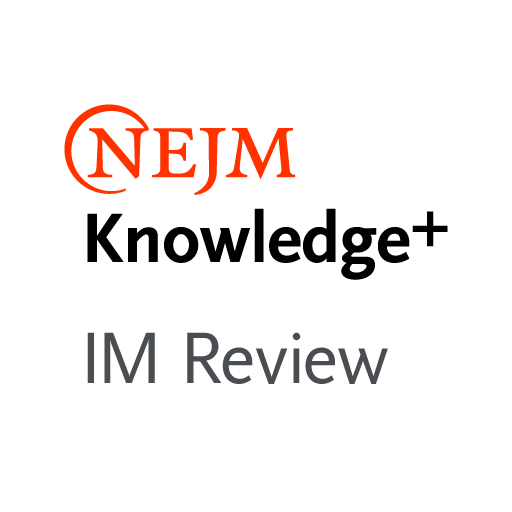AccessMedicine App
의료 | Unbound Medicine, Inc
5억명 이상의 게이머가 신뢰하는 안드로이드 게임 플랫폼 BlueStacks으로 PC에서 플레이하세요.
Play AccessMedicine App on PC
The AccessMedicine App from McGraw-Hill Medical delivers indispensable support and invaluable point of care solutions for clinical practice through these mobile features:
•Quick Medical Dx & Tx is a collection of concise evidence-based outlines of conditions and disorders most often encountered in medical practice – perfect for high-yield review or for quick reference in the clinical setting.
•Fitzpatrick’s Color Atlas of Clinical Dermatology facilitates dermatologic diagnosis by providing color images of skin lesions, plus a summary outline of skin disorders and diseases.
•Differential Diagnosis Tool provides more than 1,000 diagnoses through Diagnosaurus®, a McGraw-Hill Medical tool that efficiently allows you to browse by symptom, disease, or organ system at the point of care.
•Diagnostic Tests, from Pocket Guide to Diagnostic Tests, is a quick reference guide to the selection and interpretation of commonly used diagnostic tests, including laboratory procedures in the clinical setting.
Note: The AccessMedicine App is available to users at institutions with a full site license. To activate and for continued access to the app, the user must have an active My Access account through AccessMedicine and sign in every 90 days through your institution, either on-site or through a VPN. Your My Access account user name and password will activate this app.
Powered by: Unbound Medicine
•Quick Medical Dx & Tx is a collection of concise evidence-based outlines of conditions and disorders most often encountered in medical practice – perfect for high-yield review or for quick reference in the clinical setting.
•Fitzpatrick’s Color Atlas of Clinical Dermatology facilitates dermatologic diagnosis by providing color images of skin lesions, plus a summary outline of skin disorders and diseases.
•Differential Diagnosis Tool provides more than 1,000 diagnoses through Diagnosaurus®, a McGraw-Hill Medical tool that efficiently allows you to browse by symptom, disease, or organ system at the point of care.
•Diagnostic Tests, from Pocket Guide to Diagnostic Tests, is a quick reference guide to the selection and interpretation of commonly used diagnostic tests, including laboratory procedures in the clinical setting.
Note: The AccessMedicine App is available to users at institutions with a full site license. To activate and for continued access to the app, the user must have an active My Access account through AccessMedicine and sign in every 90 days through your institution, either on-site or through a VPN. Your My Access account user name and password will activate this app.
Powered by: Unbound Medicine
PC에서 AccessMedicine App 플레이해보세요.
-
BlueStacks 다운로드하고 설치
-
Google Play 스토어에 로그인 하기(나중에 진행가능)
-
오른쪽 상단 코너에 AccessMedicine App 검색
-
검색 결과 중 AccessMedicine App 선택하여 설치
-
구글 로그인 진행(만약 2단계를 지나갔을 경우) 후 AccessMedicine App 설치
-
메인 홈화면에서 AccessMedicine App 선택하여 실행