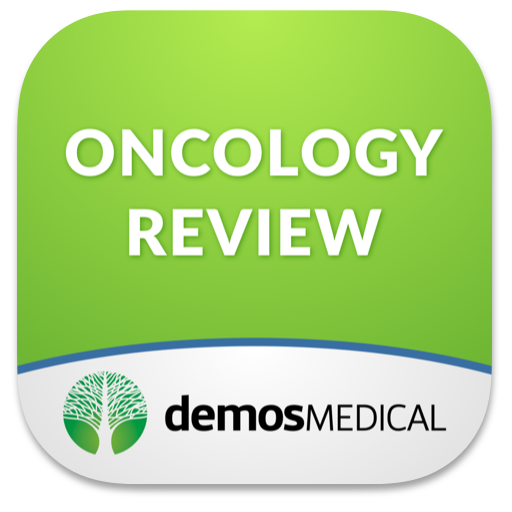Gynecology and Obstetrics
Graj na PC z BlueStacks – Platforma gamingowa Android, która uzyskała zaufanie ponad 500 milionów graczy!
Strona zmodyfikowana w dniu: 12 września 2019
Play Gynecology and Obstetrics on PC
Containing information from the new 5th edition, the Gynecology and Obstetrics - Johns Hopkins Manual provides on-the-spot answers to obstetrical and gynecological questions faced by students, residents, and clinicians. This trusted, comprehensive mobile resource includes basic and high-risk obstetrics, reproductive endocrinology and infertility, and a full range of gynecologic diseases and oncology. Extensive use of detailed figures and tables throughout the app enhance the user experience and clarify difficult topics.
FEATURES
• New content from the latest (5th) edition
• Detailed figures for enhanced learning
• Extensive use of tables and charts
• Frequently used drugs with dosages
• Coverage of Women’s Health Care, Reproductive Endocrinology, Gynecologic Oncology,
and more
• Latest information on minimally invasive surgical procedures
• Recent advancements in conception, infertility, genetics, and prenatal diagnosis
• Universal Index Search to help find topics quickly
• “Favorites” for bookmarking important entries
Editors: Clark T. Johnson, MD, MPH; Jennifer L. Hallock, MD; Jessica L. Bienstock, MD, MPH; Harold E. Fox, MD, MSc; Edward E. Wallach, MD
Publisher: Wolters Kluwer | Lippincott Williams & Wilkins
Powered by: Unbound Medicine
Zagraj w Gynecology and Obstetrics na PC. To takie proste.
-
Pobierz i zainstaluj BlueStacks na PC
-
Zakończ pomyślnie ustawienie Google, aby otrzymać dostęp do sklepu Play, albo zrób to później.
-
Wyszukaj Gynecology and Obstetrics w pasku wyszukiwania w prawym górnym rogu.
-
Kliknij, aby zainstalować Gynecology and Obstetrics z wyników wyszukiwania
-
Ukończ pomyślnie rejestrację Google (jeśli krok 2 został pominięty) aby zainstalować Gynecology and Obstetrics
-
Klinij w ikonę Gynecology and Obstetrics na ekranie startowym, aby zacząć grę