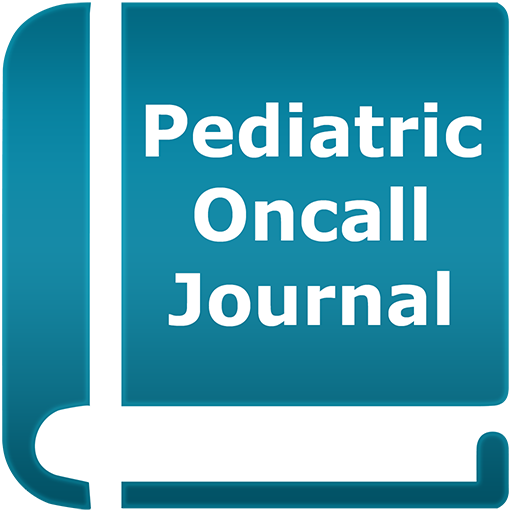Nurses' Health Assessment
Play on PC with BlueStacks – the Android Gaming Platform, trusted by 500M+ gamers.
Page Modified on: September 12, 2019
Play Nurses' Health Assessment on PC
FREE PREVIEW – View selected topics showing step-by-step assessment recommendations and helpful photos and illustrations.
ABOUT NURSES’ HEALTH ASSESSMENT HANDBOOK
Nurses’ Handbook of Health Assessment puts detailed information on assessing adults, children, and special populations at your fingertips. The app employs a "see and do" approach that focuses on health history, physical examination, normal and abnormal findings, nursing interventions, and nursing diagnoses.
FEATURES
• Step-by-step descriptions of assessment techniques
• 230 full-color images and illustrations
• 3-column tables showing Procedures, Normal Findings, and Abnormal Findings
• Recommendations for assessing special populations
• 11 useful appendices
• Up-to-date NANDA nursing diagnoses
• Universal Index Search help find terms across all indexes
• “Favorites” for bookmarking important entries
Author: Janet R. Weber, RN, EdD
Publisher: Lippincott Williams & Wilkins
Powered by: Unbound Medicine
Play Nurses' Health Assessment on PC. It’s easy to get started.
-
Download and install BlueStacks on your PC
-
Complete Google sign-in to access the Play Store, or do it later
-
Look for Nurses' Health Assessment in the search bar at the top right corner
-
Click to install Nurses' Health Assessment from the search results
-
Complete Google sign-in (if you skipped step 2) to install Nurses' Health Assessment
-
Click the Nurses' Health Assessment icon on the home screen to start playing