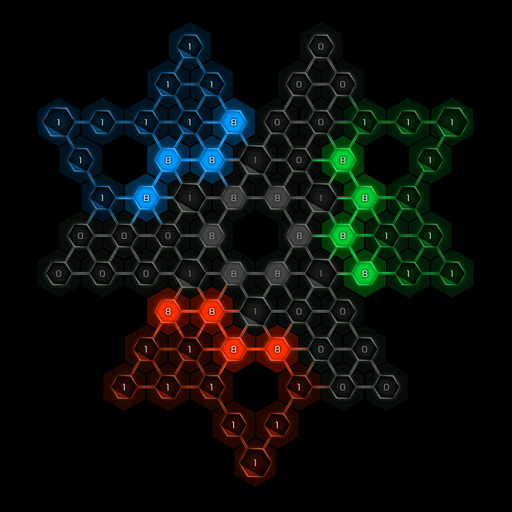Unciv
Play on PC with BlueStacks – the Android Gaming Platform, trusted by 500M+ gamers.
Page Modified on: Feb 19, 2025
Play Unciv on PC or Mac
Unciv is a Strategy game developed by Yair Morgenstern. BlueStacks app player is the best platform to play this Android game on your PC or Mac for an immersive gaming experience.
Welcome to Unciv, a thrilling and creative civilization-building game that will take you on an adventure through history. With Unciv, you can expand your empire, research technologies, and defeat your enemies to become the ultimate ruler.
Unciv is an open-source reimplementation of the most famous civilization-building game ever, making it fast, small, and free forever! Plus, there are no ads to distract you from your mission.
Join the community on Discord and contribute to the game by reporting bugs, making requests, or translating the game into your language. With BlueStacks, you can experience Unciv on your PC, improving your gaming experience with its advanced features.
Take advantage of BlueStacks’ keyboard and mouse controls to make gameplay smoother and more comfortable. You can also use the multi-instance manager to run multiple instances of Unciv on your computer, allowing you to play with multiple accounts or experiment with different game strategies.
Download Unciv on PC with BlueStacks and experience the ultimate civilization-building game.
Play Unciv on PC. It’s easy to get started.
-
Download and install BlueStacks on your PC
-
Complete Google sign-in to access the Play Store, or do it later
-
Look for Unciv in the search bar at the top right corner
-
Click to install Unciv from the search results
-
Complete Google sign-in (if you skipped step 2) to install Unciv
-
Click the Unciv icon on the home screen to start playing