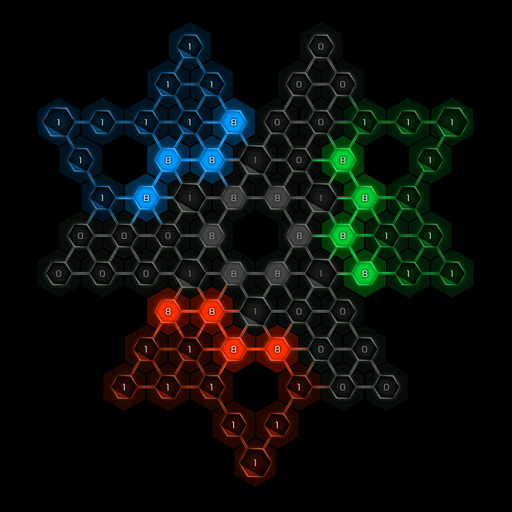Unciv
เล่นบน PC ผ่าน BlueStacks - Android Gaming Platform ที่ได้รับความไว้วางใจจากเกมเมอร์ 500 ล้านคนทั่วโลก
Page Modified on: 28 ธ.ค. 2566
Play Unciv on PC
Unciv is a Strategy game developed by Yair Morgenstern. BlueStacks app player is the best platform to play this Android game on your PC or Mac for an immersive gaming experience.
Welcome to Unciv, a thrilling and creative civilization-building game that will take you on an adventure through history. With Unciv, you can expand your empire, research technologies, and defeat your enemies to become the ultimate ruler.
Unciv is an open-source reimplementation of the most famous civilization-building game ever, making it fast, small, and free forever! Plus, there are no ads to distract you from your mission.
Join the community on Discord and contribute to the game by reporting bugs, making requests, or translating the game into your language. With BlueStacks, you can experience Unciv on your PC, improving your gaming experience with its advanced features.
Take advantage of BlueStacks’ keyboard and mouse controls to make gameplay smoother and more comfortable. You can also use the multi-instance manager to run multiple instances of Unciv on your computer, allowing you to play with multiple accounts or experiment with different game strategies.
Download Unciv on PC with BlueStacks and experience the ultimate civilization-building game.
เล่น Unciv บน PC ได้ง่ายกว่า
-
ดาวน์โหลดและติดตั้ง BlueStacks บน PC ของคุณ
-
ลงชื่อเข้าใช้แอคเคาท์ Google เพื่อเข้าสู่ Play Store หรือทำในภายหลัง
-
ค้นหา Unciv ในช่องค้นหาด้านขวาบนของโปรแกรม
-
คลิกเพื่อติดตั้ง Unciv จากผลการค้นหา
-
ลงชื่อเข้าใช้บัญชี Google Account (หากยังไม่ได้ทำในขั้นที่ 2) เพื่อติดตั้ง Unciv
-
คลิกที่ไอคอน Unciv ในหน้าจอเพื่อเริ่มเล่น