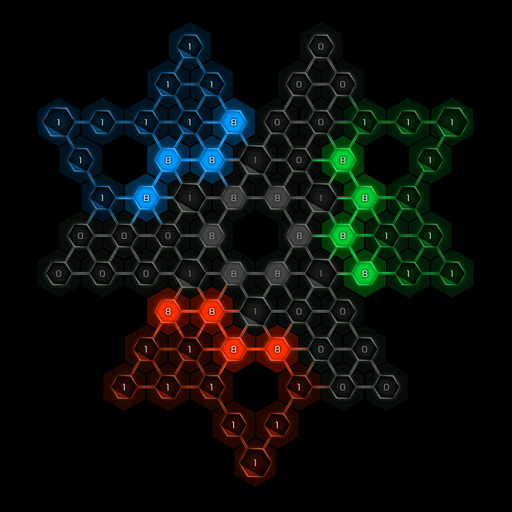Unciv
在電腦上使用BlueStacks –受到5億以上的遊戲玩家所信任的Android遊戲平台。
Play Unciv on PC
Unciv is a Strategy game developed by Yair Morgenstern. BlueStacks app player is the best platform to play this Android game on your PC or Mac for an immersive gaming experience.
Welcome to Unciv, a thrilling and creative civilization-building game that will take you on an adventure through history. With Unciv, you can expand your empire, research technologies, and defeat your enemies to become the ultimate ruler.
Unciv is an open-source reimplementation of the most famous civilization-building game ever, making it fast, small, and free forever! Plus, there are no ads to distract you from your mission.
Join the community on Discord and contribute to the game by reporting bugs, making requests, or translating the game into your language. With BlueStacks, you can experience Unciv on your PC, improving your gaming experience with its advanced features.
Take advantage of BlueStacks’ keyboard and mouse controls to make gameplay smoother and more comfortable. You can also use the multi-instance manager to run multiple instances of Unciv on your computer, allowing you to play with multiple accounts or experiment with different game strategies.
Download Unciv on PC with BlueStacks and experience the ultimate civilization-building game.
在電腦上遊玩Unciv . 輕易上手.
-
在您的電腦上下載並安裝BlueStacks
-
完成Google登入後即可訪問Play商店,或等你需要訪問Play商店十再登入
-
在右上角的搜索欄中尋找 Unciv
-
點擊以從搜索結果中安裝 Unciv
-
完成Google登入(如果您跳過了步驟2),以安裝 Unciv
-
在首頁畫面中點擊 Unciv 圖標來啟動遊戲