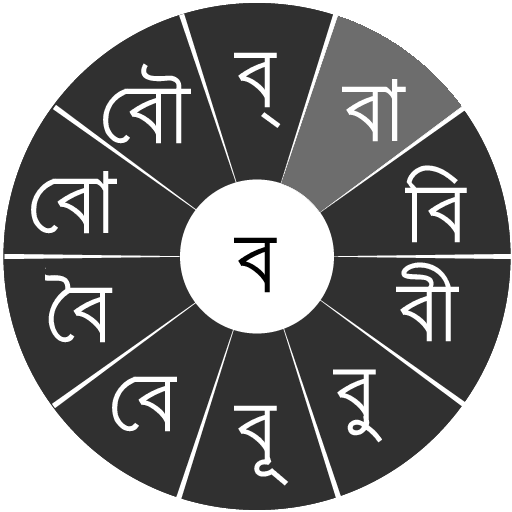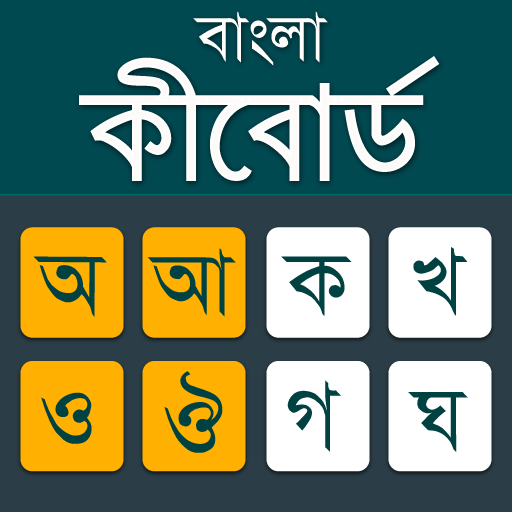このページには広告が含まれます

Bangla Keyboard 2020:バングラデシュの言語キーパッド
ツール | Uncle Keyboards Inc.
BlueStacksを使ってPCでプレイ - 5憶以上のユーザーが愛用している高機能Androidゲーミングプラットフォーム
Play Bangla Keyboard 2020: Bengali Typing keyboard 😍⌨️ on PC
Bangla Keyboard 2020: Bengali keyboard is the best mobile app for typing in Bangladeshi language. Bengali keyboard app allows a user to write and type message in Bangla language and Bengali text words. Send message, email, update status in Bengali.klavye klavyesi.
It is complete Bangla to English writing keyboard with all the Bengali letters, alphabets, fun emoji, fun fonts, and special characters. New Bengali Keyboard 2020 বাংলা 2020 কীবোর্ড is two in one keyboard you can also type in English words at the same time without changing Bangla keyboard. Easy nastalleq keyboard is very easy to use.
★New Bangla Keyboard 2020 with Bengali typing keyboard app, beautiful fancy fonts emojis, and latest themes. Now you can write Bengali messages words in any application easily. Add a different picture as fast keyboard themes on your Bangla device. Add your image as beautiful keyboard background pictures with বাংলা 2020 কীবোর্ড.
Bengali keyboard allows a user to write and type message in Bangla language. This Bangla learning color keyboard offers word prediction tool to facilitate the user with English words.
App Features:
🌟You can write Bangla Text with the help of a fancy key on best keyboard.
🌟Share your thought and golf emoji cute emojis Buddha emoji fun fonts with your friends by using Bengali typing Bangla smart word keyboard 2020.
🌟The Bangla language keyboard is the great combination of typing keyboard symbols word flow, smiley central, fun emoji and functionality with Bangla to English and Bengali texting in keyboard app 2020.
🌟New custom Bangla keyboard has an option of asan roman Bengali next words suggestion spell check and alternative words.
🌟It has an optional typing keyboard app layout.
🌟New Bangla Keyboard 2020 has an attractive keys sound effect
🌟Bangla keyboard typing app with unique keyboard themes and Color keyboard styles
How to enable Bangla Keyboard 2020: Bengali keyboard?
🌟Download it from Google play store (Uncle Keyboard Inc.)
🌟Open New Bengali Keyboard 2020 app
🌟Settings, choose the option of Enable in this fast keyboard typing Bangla app
🌟We hope you will like Bangla Keyboard 2020: Bengali keyboard. Download it and do give us some feedback so that we can improve our translator app and give you what we’ve got.
It is complete Bangla to English writing keyboard with all the Bengali letters, alphabets, fun emoji, fun fonts, and special characters. New Bengali Keyboard 2020 বাংলা 2020 কীবোর্ড is two in one keyboard you can also type in English words at the same time without changing Bangla keyboard. Easy nastalleq keyboard is very easy to use.
★New Bangla Keyboard 2020 with Bengali typing keyboard app, beautiful fancy fonts emojis, and latest themes. Now you can write Bengali messages words in any application easily. Add a different picture as fast keyboard themes on your Bangla device. Add your image as beautiful keyboard background pictures with বাংলা 2020 কীবোর্ড.
Bengali keyboard allows a user to write and type message in Bangla language. This Bangla learning color keyboard offers word prediction tool to facilitate the user with English words.
App Features:
🌟You can write Bangla Text with the help of a fancy key on best keyboard.
🌟Share your thought and golf emoji cute emojis Buddha emoji fun fonts with your friends by using Bengali typing Bangla smart word keyboard 2020.
🌟The Bangla language keyboard is the great combination of typing keyboard symbols word flow, smiley central, fun emoji and functionality with Bangla to English and Bengali texting in keyboard app 2020.
🌟New custom Bangla keyboard has an option of asan roman Bengali next words suggestion spell check and alternative words.
🌟It has an optional typing keyboard app layout.
🌟New Bangla Keyboard 2020 has an attractive keys sound effect
🌟Bangla keyboard typing app with unique keyboard themes and Color keyboard styles
How to enable Bangla Keyboard 2020: Bengali keyboard?
🌟Download it from Google play store (Uncle Keyboard Inc.)
🌟Open New Bengali Keyboard 2020 app
🌟Settings, choose the option of Enable in this fast keyboard typing Bangla app
🌟We hope you will like Bangla Keyboard 2020: Bengali keyboard. Download it and do give us some feedback so that we can improve our translator app and give you what we’ve got.
Bangla Keyboard 2020:バングラデシュの言語キーパッドをPCでプレイ
-
BlueStacksをダウンロードしてPCにインストールします。
-
GoogleにサインインしてGoogle Play ストアにアクセスします。(こちらの操作は後で行っても問題ありません)
-
右上の検索バーにBangla Keyboard 2020:バングラデシュの言語キーパッドを入力して検索します。
-
クリックして検索結果からBangla Keyboard 2020:バングラデシュの言語キーパッドをインストールします。
-
Googleサインインを完了してBangla Keyboard 2020:バングラデシュの言語キーパッドをインストールします。※手順2を飛ばしていた場合
-
ホーム画面にてBangla Keyboard 2020:バングラデシュの言語キーパッドのアイコンをクリックしてアプリを起動します。