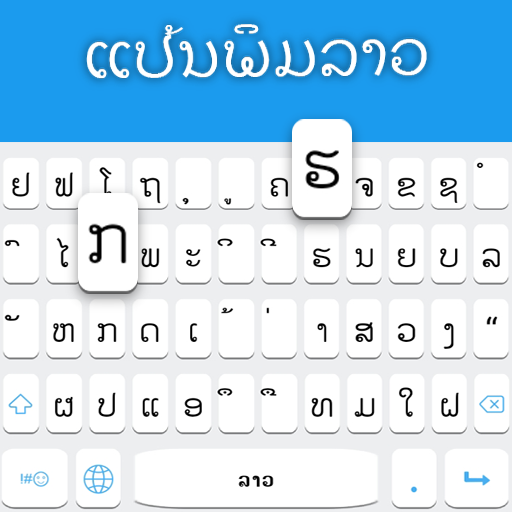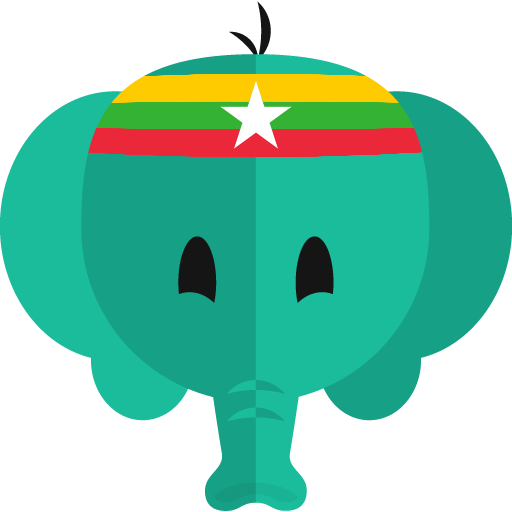แป้นพิมพ์ภาษาไทย 2019: แป้นพิมพ์ภาษาไทยที่มีอีโมจิ
เล่นบน PC ผ่าน BlueStacks - Android Gaming Platform ที่ได้รับความไว้วางใจจากเกมเมอร์ 500 ล้านคนทั่วโลก
Page Modified on: 14 กุมภาพันธ์ 2563
Play Thai Keyboard 2020: Thai Typing Keypad with Emoji on PC
With Thai Keyboard you will be able to write all Thai Alphabets, letters and words. Thai Keyboard 2020: Thai Typing is the easiest keyboard to write in Thai language. Thai keyboard is for everyone who loves to write in Thai language keyboard. You don't have to copy paste phimtháitext, now you can write in Thai yourself. Thai Keyboard 2020: Thai Typing Keypad with emoji is a useful app for Nepal people and Thai speaking people across the world.
Thai keypad gives you choice to customize your unique keyboard settings. Providing you Tons of Emoji, Emoticons and smiles to beautify your conversation with your loved ones. Switch the keyboard between English and Thai language within the single keyboard. Changes and customization is done with in the settings option of Thailand language keyboard.
Thai Keyboard 2020: Thai Typing Keypad with emoji will be a default android keyboard in your phones or tablets for easy Thai typing.
Thai keyboard is providing you an option to type in English and phimthái language keyboard, Switch between languages whenever needed. Switching between languages is far easy in this translator app, just on the click of a single shift button. Easy to use so you can easily type in Thai language with this best Thai Keyboard 2020: Thai Typing Keypad with emoji.
FEATURES:
•Themes customization of phimthái keyboard
•Several categories of fonts
•Background pictures
•Typing: Thai Symbols, language keyboard and dictionary added
•Colorful GUI (text color, popup button color)
•Auto correct, spelling checker and auto suggestions
•Button vibrations and key sounds
•Easy switching between languages
•Hundreds of emojis and GIFs.
•Transfer the typing app keyboard keypad From Thai to English and from English to Thai language easily.
How to enable Thai Keyboard 2020: Thai Typing Keypad with Emoji?
- Download it from Google play store (Uncle Keyboard Inc.)
- Open Thai Keyboard 2020: Thai Typing app
- Go to setting, choose the option of Enable
After enabling the best Thai Keyboard free, set the Thai language input method between the Free Thai Keyboard for android and default new keyboard.
Thai keyboard with English will let you write text easily and faster in Thai directly in your social media apps. Thai keyboard for Android is most useful app to write in Thai, so download and do give us best review and rating for this amazing new keyboard app.
เล่น แป้นพิมพ์ภาษาไทย 2019: แป้นพิมพ์ภาษาไทยที่มีอีโมจิ บน PC ได้ง่ายกว่า
-
ดาวน์โหลดและติดตั้ง BlueStacks บน PC ของคุณ
-
ลงชื่อเข้าใช้แอคเคาท์ Google เพื่อเข้าสู่ Play Store หรือทำในภายหลัง
-
ค้นหา แป้นพิมพ์ภาษาไทย 2019: แป้นพิมพ์ภาษาไทยที่มีอีโมจิ ในช่องค้นหาด้านขวาบนของโปรแกรม
-
คลิกเพื่อติดตั้ง แป้นพิมพ์ภาษาไทย 2019: แป้นพิมพ์ภาษาไทยที่มีอีโมจิ จากผลการค้นหา
-
ลงชื่อเข้าใช้บัญชี Google Account (หากยังไม่ได้ทำในขั้นที่ 2) เพื่อติดตั้ง แป้นพิมพ์ภาษาไทย 2019: แป้นพิมพ์ภาษาไทยที่มีอีโมจิ
-
คลิกที่ไอคอน แป้นพิมพ์ภาษาไทย 2019: แป้นพิมพ์ภาษาไทยที่มีอีโมจิ ในหน้าจอเพื่อเริ่มเล่น