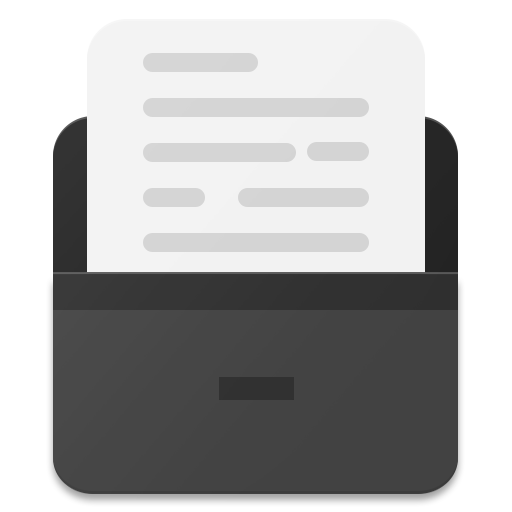Monospace - Writing and Notes
العب على الكمبيوتر الشخصي مع BlueStacks - نظام أندرويد للألعاب ، موثوق به من قبل أكثر من 500 مليون لاعب.
تم تعديل الصفحة في: 4 أغسطس 2016
Play Monospace - Writing and Notes on PC
It get's rid of the standard editing features you'd find in standard writing and notes apps and replaces them with a modern-styled, essentials-only formatting popup.
Monospace Writer supports Bold, Italics, Strikethrough, Bullet, Quote and a bunch of size related formatting styles.
Monospace has built in internal sync (Pro package only) that lets you keep all your devices on the latest version's of your notes, and let's you edit anywhere.
Monospace Writer's hashtags feature replace the classic folder system. Simply add hashtags (which can be nested) to the last line of a file and Monospace will take care of the file/folder organisation for you.
Monospace Writer allows for exporting via Markdown, meaning it has copy and paste support for a huge amount of services, including Wordpress and Tumblr.
Help translate Monospace into your native language: https://osban91.oneskyapp.com
العب Monospace - Writing and Notes على جهاز الكمبيوتر. من السهل البدء.
-
قم بتنزيل BlueStacks وتثبيته على جهاز الكمبيوتر الخاص بك
-
أكمل تسجيل الدخول إلى Google للوصول إلى متجر Play ، أو قم بذلك لاحقًا
-
ابحث عن Monospace - Writing and Notes في شريط البحث أعلى الزاوية اليمنى
-
انقر لتثبيت Monospace - Writing and Notes من نتائج البحث
-
أكمل تسجيل الدخول إلى Google (إذا تخطيت الخطوة 2) لتثبيت Monospace - Writing and Notes
-
انقر على أيقونة Monospace - Writing and Notes على الشاشة الرئيسية لبدء اللعب