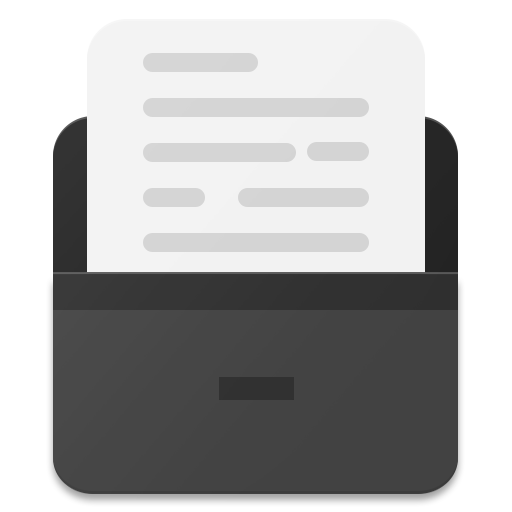Monospace - Writing and Notes
Spiele auf dem PC mit BlueStacks - der Android-Gaming-Plattform, der über 500 Millionen Spieler vertrauen.
Seite geändert am: 4. August 2016
Play Monospace - Writing and Notes on PC
It get's rid of the standard editing features you'd find in standard writing and notes apps and replaces them with a modern-styled, essentials-only formatting popup.
Monospace Writer supports Bold, Italics, Strikethrough, Bullet, Quote and a bunch of size related formatting styles.
Monospace has built in internal sync (Pro package only) that lets you keep all your devices on the latest version's of your notes, and let's you edit anywhere.
Monospace Writer's hashtags feature replace the classic folder system. Simply add hashtags (which can be nested) to the last line of a file and Monospace will take care of the file/folder organisation for you.
Monospace Writer allows for exporting via Markdown, meaning it has copy and paste support for a huge amount of services, including Wordpress and Tumblr.
Help translate Monospace into your native language: https://osban91.oneskyapp.com
Spiele Monospace - Writing and Notes auf dem PC. Der Einstieg ist einfach.
-
Lade BlueStacks herunter und installiere es auf deinem PC
-
Schließe die Google-Anmeldung ab, um auf den Play Store zuzugreifen, oder mache es später
-
Suche in der Suchleiste oben rechts nach Monospace - Writing and Notes
-
Klicke hier, um Monospace - Writing and Notes aus den Suchergebnissen zu installieren
-
Schließe die Google-Anmeldung ab (wenn du Schritt 2 übersprungen hast), um Monospace - Writing and Notes zu installieren.
-
Klicke auf dem Startbildschirm auf das Monospace - Writing and Notes Symbol, um mit dem Spielen zu beginnen