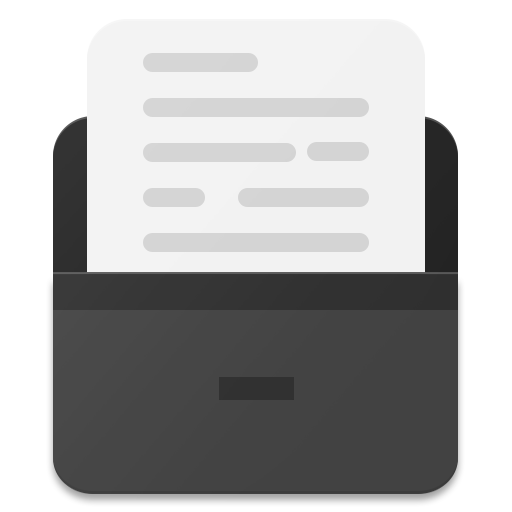Monospace - Writing and Notes
생산성 | Jack Underwood
5억명 이상의 게이머가 신뢰하는 안드로이드 게임 플랫폼 BlueStacks으로 PC에서 플레이하세요.
Play Monospace - Writing and Notes on PC
Monospace is a minimal notes and writing app, built from the ground up with a designed-for-touch UI.
It get's rid of the standard editing features you'd find in standard writing and notes apps and replaces them with a modern-styled, essentials-only formatting popup.
Monospace Writer supports Bold, Italics, Strikethrough, Bullet, Quote and a bunch of size related formatting styles.
Monospace has built in internal sync (Pro package only) that lets you keep all your devices on the latest version's of your notes, and let's you edit anywhere.
Monospace Writer's hashtags feature replace the classic folder system. Simply add hashtags (which can be nested) to the last line of a file and Monospace will take care of the file/folder organisation for you.
Monospace Writer allows for exporting via Markdown, meaning it has copy and paste support for a huge amount of services, including Wordpress and Tumblr.
Help translate Monospace into your native language: https://osban91.oneskyapp.com
It get's rid of the standard editing features you'd find in standard writing and notes apps and replaces them with a modern-styled, essentials-only formatting popup.
Monospace Writer supports Bold, Italics, Strikethrough, Bullet, Quote and a bunch of size related formatting styles.
Monospace has built in internal sync (Pro package only) that lets you keep all your devices on the latest version's of your notes, and let's you edit anywhere.
Monospace Writer's hashtags feature replace the classic folder system. Simply add hashtags (which can be nested) to the last line of a file and Monospace will take care of the file/folder organisation for you.
Monospace Writer allows for exporting via Markdown, meaning it has copy and paste support for a huge amount of services, including Wordpress and Tumblr.
Help translate Monospace into your native language: https://osban91.oneskyapp.com
PC에서 Monospace - Writing and Notes 플레이해보세요.
-
BlueStacks 다운로드하고 설치
-
Google Play 스토어에 로그인 하기(나중에 진행가능)
-
오른쪽 상단 코너에 Monospace - Writing and Notes 검색
-
검색 결과 중 Monospace - Writing and Notes 선택하여 설치
-
구글 로그인 진행(만약 2단계를 지나갔을 경우) 후 Monospace - Writing and Notes 설치
-
메인 홈화면에서 Monospace - Writing and Notes 선택하여 실행