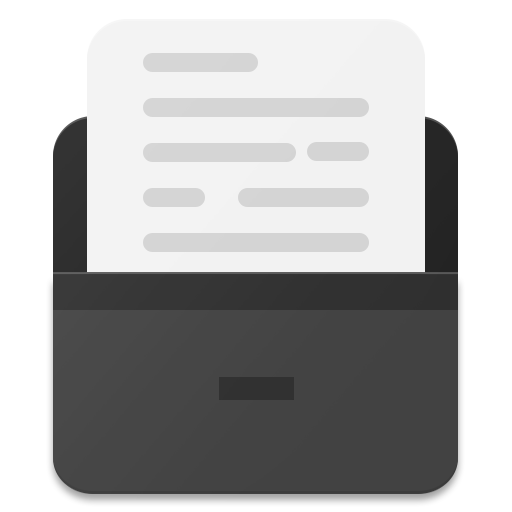Monospace - Writing and Notes
เล่นบน PC ผ่าน BlueStacks - Android Gaming Platform ที่ได้รับความไว้วางใจจากเกมเมอร์ 500 ล้านคนทั่วโลก
Page Modified on: 4 สิงหาคม 2559
Play Monospace - Writing and Notes on PC
It get's rid of the standard editing features you'd find in standard writing and notes apps and replaces them with a modern-styled, essentials-only formatting popup.
Monospace Writer supports Bold, Italics, Strikethrough, Bullet, Quote and a bunch of size related formatting styles.
Monospace has built in internal sync (Pro package only) that lets you keep all your devices on the latest version's of your notes, and let's you edit anywhere.
Monospace Writer's hashtags feature replace the classic folder system. Simply add hashtags (which can be nested) to the last line of a file and Monospace will take care of the file/folder organisation for you.
Monospace Writer allows for exporting via Markdown, meaning it has copy and paste support for a huge amount of services, including Wordpress and Tumblr.
Help translate Monospace into your native language: https://osban91.oneskyapp.com
เล่น Monospace - Writing and Notes บน PC ได้ง่ายกว่า
-
ดาวน์โหลดและติดตั้ง BlueStacks บน PC ของคุณ
-
ลงชื่อเข้าใช้แอคเคาท์ Google เพื่อเข้าสู่ Play Store หรือทำในภายหลัง
-
ค้นหา Monospace - Writing and Notes ในช่องค้นหาด้านขวาบนของโปรแกรม
-
คลิกเพื่อติดตั้ง Monospace - Writing and Notes จากผลการค้นหา
-
ลงชื่อเข้าใช้บัญชี Google Account (หากยังไม่ได้ทำในขั้นที่ 2) เพื่อติดตั้ง Monospace - Writing and Notes
-
คลิกที่ไอคอน Monospace - Writing and Notes ในหน้าจอเพื่อเริ่มเล่น