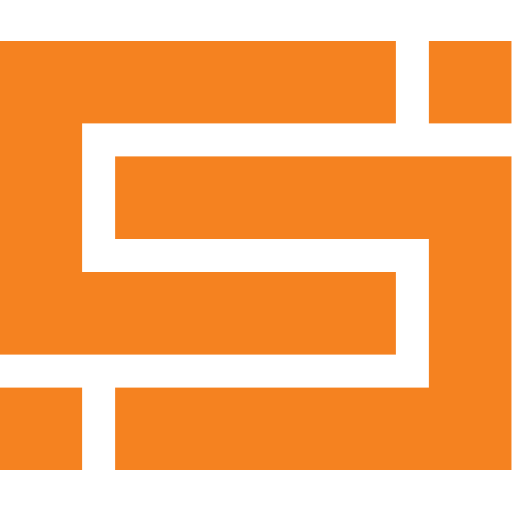Unicity
Jogue no PC com BlueStacks - A Plataforma de Jogos Android, confiada por mais de 500 milhões de jogadores.
Página modificada em: 11 de dezembro de 2019
Play Unicity on PC
Features include:
- Enrolling a new Distributor,
complete with Auto-Refill
- Enrolling a new Preferred Customer,
complete with Auto-Refill
- Product Ordering
- Success Tracker: Your current month
volume and qualification information
in real time -- along with previous
two months of activity -- displayed
in easy-to-read and color-coded
progression bars. Also allows you
to compare your current and past
totals to higher rank levels, giving
you an indication of where you stand
in making those ranks
- Frontline Volume Report: Providing
the current month and previous two
months activity for all frontline
Distributors
Jogue Unicity no PC. É fácil começar.
-
Baixe e instale o BlueStacks no seu PC
-
Conclua o login do Google para acessar a Play Store ou faça isso mais tarde
-
Procure por Unicity na barra de pesquisa no canto superior direito
-
Clique para instalar Unicity a partir dos resultados da pesquisa
-
Conclua o login do Google (caso você pulou a etapa 2) para instalar o Unicity
-
Clique no ícone do Unicity na tela inicial para começar a jogar