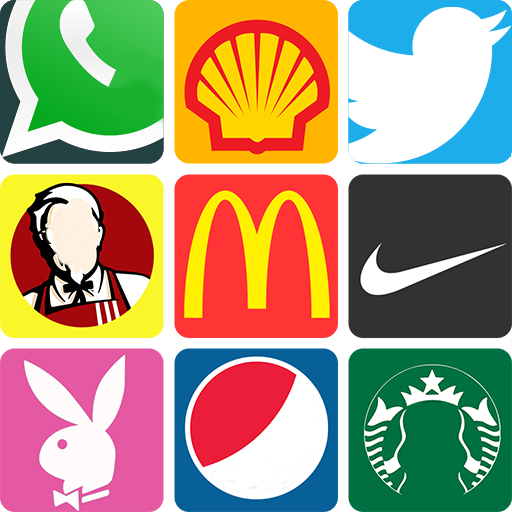Logo Words - Connect letters & guess the brand
Spiele auf dem PC mit BlueStacks - der Android-Gaming-Plattform, der über 500 Millionen Spieler vertrauen.
Seite geändert am: 15. Juli 2020
Play Logo Words - Connect letters & guess the brand on PC
Logo Words is a bit different from the rest: you have to swipe the letters like in many word games but, instead of a crossword puzzle, you have to guess a hidden logo to complete the level. Do you think you know all the American brands, TV shows or movies?
Check out these amazing features:
- Hundreds of levels and addicting word puzzles
- Easy to play but hard to beat and master
- Use hints to help you filling up some blanks
- Guess famous brands from all around the globe
- Totally free to play and offline
- Train your memory and find the correct logo
- Beat challenging anagram word puzzles
- Word games free for all the family
Logo Words is the new title by the creators of logo games like Logomania or Color Mania. Enjoy the best free word game with family and friends and start challenging your brain
Spiele Logo Words - Connect letters & guess the brand auf dem PC. Der Einstieg ist einfach.
-
Lade BlueStacks herunter und installiere es auf deinem PC
-
Schließe die Google-Anmeldung ab, um auf den Play Store zuzugreifen, oder mache es später
-
Suche in der Suchleiste oben rechts nach Logo Words - Connect letters & guess the brand
-
Klicke hier, um Logo Words - Connect letters & guess the brand aus den Suchergebnissen zu installieren
-
Schließe die Google-Anmeldung ab (wenn du Schritt 2 übersprungen hast), um Logo Words - Connect letters & guess the brand zu installieren.
-
Klicke auf dem Startbildschirm auf das Logo Words - Connect letters & guess the brand Symbol, um mit dem Spielen zu beginnen