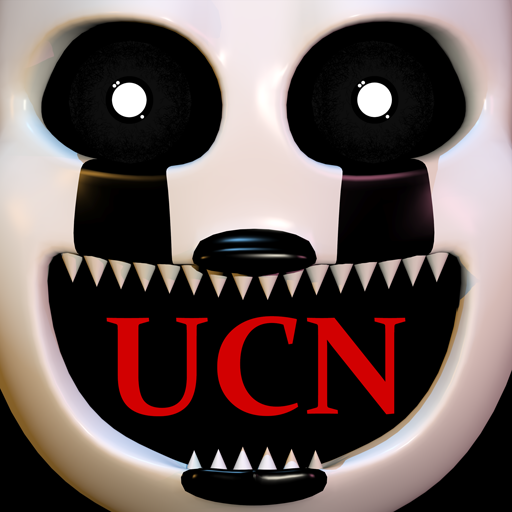Five Night Survival: Bear Hunt
Mainkan di PC dengan BlueStacks – platform Game-Game Android, dipercaya oleh lebih dari 500 juta gamer.
Halaman Dimodifikasi Aktif: 18 Maret 2022
Play Five Night Survival: Bear Hunt on PC or Mac
Five Night Survival: Bear Hunt is an action game developed by Rocket Game Studio. BlueStacks app player is the best PC platform (emulator) to play this Android game on your PC or Mac for an immersive gaming experience!
Play Five Night Survival: Bear Hunt on PC and enjoy this single-player action game from the large and gorgeous display on your PC! The Animatronics have finally arrived on the crewmate spaceship ready to devour them all. Join them or run from them!
In the Five Night Survival: Bear Hunt PC game, you must choose between becoming an imposter and fleeing the terrifying monster, or transforming into an Animatronic bear and hunting down all of the impostor spacecraft members. Flee terrifying monsters or eliminate all crew members to win!
Enjoy an action game where it takes just a split second for Poppy to hunt and stomp you to the ground. Be quick and fast: you only have a limited amount of time to hide and flee! Help no one!
It’s hide-and-seek time with the Animatronics and the notorious Impostors. Engage in an incredibly intense timed gameplay and unlock new sets of skins. Hunt down your prey or hide from your predator. Which will it be? It’s time to find out!
Download Five Night Survival: Bear Hunt on PC to play an intense action game!
Mainkan Five Night Survival: Bear Hunt di PC Mudah saja memulainya.
-
Unduh dan pasang BlueStacks di PC kamu
-
Selesaikan proses masuk Google untuk mengakses Playstore atau lakukan nanti
-
Cari Five Night Survival: Bear Hunt di bilah pencarian di pojok kanan atas
-
Klik untuk menginstal Five Night Survival: Bear Hunt dari hasil pencarian
-
Selesaikan proses masuk Google (jika kamu melewati langkah 2) untuk menginstal Five Night Survival: Bear Hunt
-
Klik ikon Five Night Survival: Bear Hunt di layar home untuk membuka gamenya