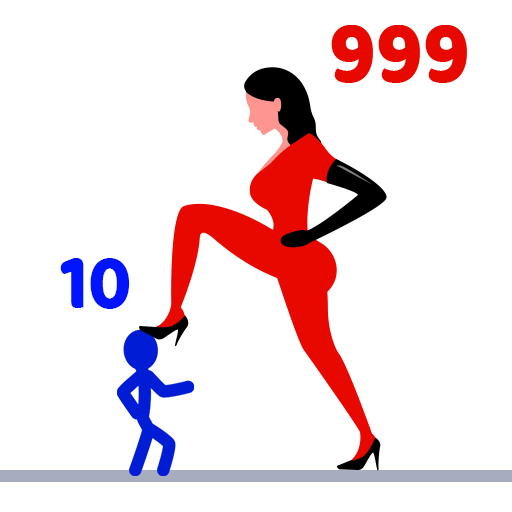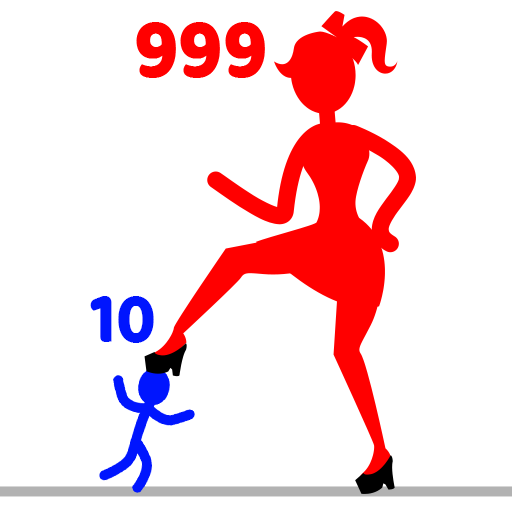Monster School: Craft Zombie
Graj na PC z BlueStacks – Platforma gamingowa Android, która uzyskała zaufanie ponad 500 milionów graczy!
Strona zmodyfikowana w dniu: 1 wrz 2022
Play Monster School: Craft Zombie on PC
In Monster School: Craft Zombie , you will be leader of student group and help them survive at Ground Zero. Now your mission is Fight and Stay alive among Zombie Squad 🔥
🔨 HOW TO PLAY 🔨
- Choose your role as Human or Zombie, then drag to move
- If you are in Human Role. please run, hide and collect weapons to kill Zombies
- If you are Zombie, chase all humans and turn them into zombies. Let's eat Brain
☠️ GAME FEATURE ☠️
- Easy to play with just one finger: Seek your prey. hide yourself!
- Two playing modes: Hide or Seek
- Endless levels with lots of fun
- Thrilling time-limited gameplays
- Full box of skins to unlock
It's thrilling time for you to challenge your brave. Will you survive? Let's try in Monster School: Craft Zombie 💥
Zagraj w Monster School: Craft Zombie na PC. To takie proste.
-
Pobierz i zainstaluj BlueStacks na PC
-
Zakończ pomyślnie ustawienie Google, aby otrzymać dostęp do sklepu Play, albo zrób to później.
-
Wyszukaj Monster School: Craft Zombie w pasku wyszukiwania w prawym górnym rogu.
-
Kliknij, aby zainstalować Monster School: Craft Zombie z wyników wyszukiwania
-
Ukończ pomyślnie rejestrację Google (jeśli krok 2 został pominięty) aby zainstalować Monster School: Craft Zombie
-
Klinij w ikonę Monster School: Craft Zombie na ekranie startowym, aby zacząć grę