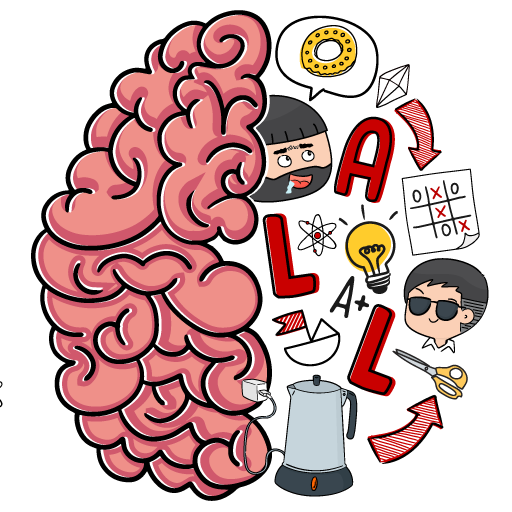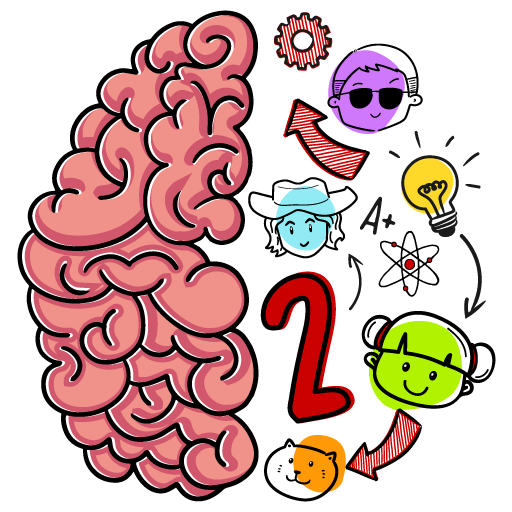Brain Test: Tricky Puzzles
Play on PC with BlueStacks – the Android Gaming Platform, trusted by 500M+ gamers.
Page Modified on: Mar 26, 2025
Play Brain Test: Tricky Puzzles on PC or Mac
Brain Test: Tricky Puzzles is a Puzzle Game developed by Unico Studio. BlueStacks app player is the best platform to play this Android Game on your PC or Mac for an immersive Android experience.
Download Brain Test: Tricky Puzzles on PC with BlueStacks and train your brain with a series of wacky puzzles in this fun and funky title by Unico Studio.
If you love brain teasers, quizzes, and trivia, you’ve found the perfect game. Brain Test: Tricky Puzzles will run you through a gauntlet of fun and challenging brain twisters. Figure out the solutions to hilarious puzzles, like turning off an electric stove with a pair of scissors or uncovering the hidden secret behind a wedding photo.
You’ll have to be creative and think out of the box if you want to figure out the solutions. Nothing is as straightforward as you think, so take your time and come up with something funny. Sometimes the solution will surprise you!
Brain Test: Tricky Puzzles brings you dozens of nutty puzzles that make for the perfect, bite-sized distraction. The charming art style and cheery tone keep things light while you wrack your brain for the answer to a tough puzzle. It’s just the type of game that you’ll want to play over and over again!
Download Brain Test: Tricky Puzzles on PC with BlueStacks and enjoy a casual puzzle challenge today.
Play Brain Test: Tricky Puzzles on PC. It’s easy to get started.
-
Download and install BlueStacks on your PC
-
Complete Google sign-in to access the Play Store, or do it later
-
Look for Brain Test: Tricky Puzzles in the search bar at the top right corner
-
Click to install Brain Test: Tricky Puzzles from the search results
-
Complete Google sign-in (if you skipped step 2) to install Brain Test: Tricky Puzzles
-
Click the Brain Test: Tricky Puzzles icon on the home screen to start playing