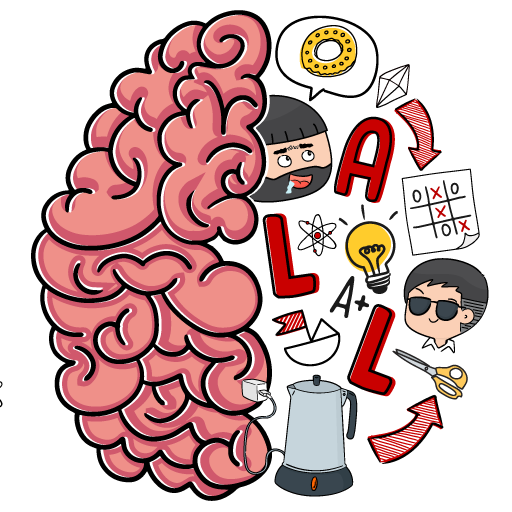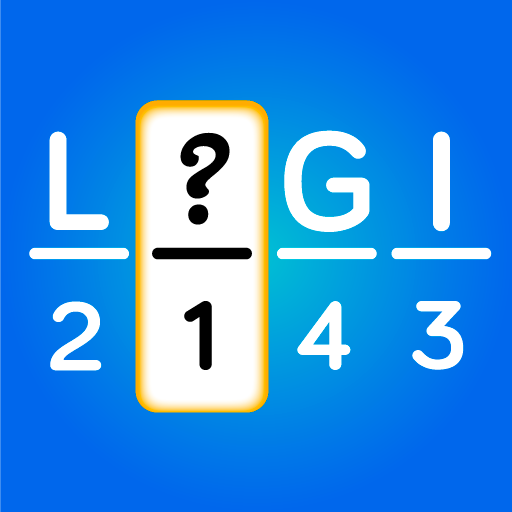Brain Test 4: Schlaue Freunde
Spiele auf dem PC mit BlueStacks - der Android-Gaming-Plattform, der über 500 Millionen Spieler vertrauen.
Seite geändert am: 25.12.2024
Play Brain Test 4: Tricky Friends on PC or Mac
Brain Test 4: Tricky Friends is a Trivia Game developed by Unico Studio. BlueStacks app player is the best platform to play this Android Game on your PC or Mac for an immersive Android experience.
Download Brain Test 4: Tricky Friends on PC with BlueStacks get ready for the ultimate test of your brainpower!
This tricky puzzle game brings an all-new cast of characters, customization options, and brain teasers that are sure to challenge even the most seasoned players. With the Tricky Club system, you can unlock all of its members and help them navigate through tricky situations.
Brain Test 4: Tricky Friends is perfect for veterans of the series who are looking for a fresh challenge. The game’s hint system is robust, helping you along the way without giving away too much.
Explore dozens of levels and constant updates that guarantee you’ll be entertained for hours on end. Improving your cognitive abilities while having loads of fun!
Download Brain Test 4: Tricky Friends on PC with BlueStacks today!
Spiele Brain Test 4: Schlaue Freunde auf dem PC. Der Einstieg ist einfach.
-
Lade BlueStacks herunter und installiere es auf deinem PC
-
Schließe die Google-Anmeldung ab, um auf den Play Store zuzugreifen, oder mache es später
-
Suche in der Suchleiste oben rechts nach Brain Test 4: Schlaue Freunde
-
Klicke hier, um Brain Test 4: Schlaue Freunde aus den Suchergebnissen zu installieren
-
Schließe die Google-Anmeldung ab (wenn du Schritt 2 übersprungen hast), um Brain Test 4: Schlaue Freunde zu installieren.
-
Klicke auf dem Startbildschirm auf das Brain Test 4: Schlaue Freunde Symbol, um mit dem Spielen zu beginnen