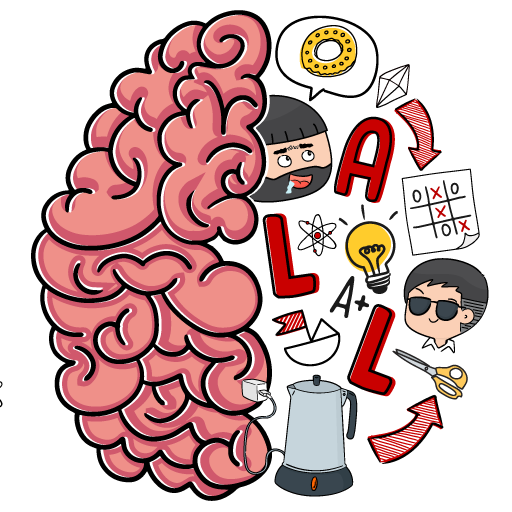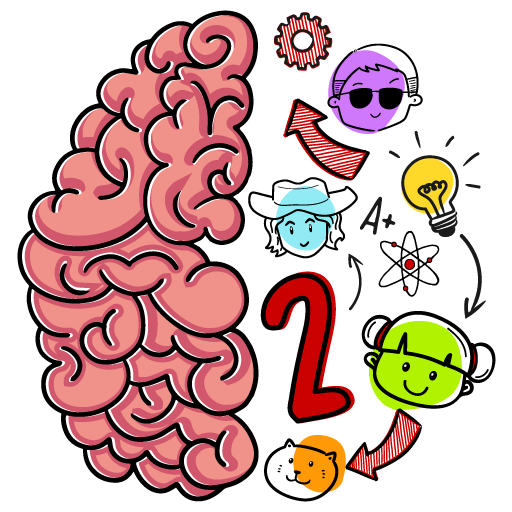Brain Test 4: Amici Furbetti
Gioca su PC con BlueStacks: la piattaforma di gioco Android, considerata affidabile da oltre 500 milioni di giocatori.
Pagina modificata il: 25 dic 2024
Play Brain Test 4: Tricky Friends on PC or Mac
Brain Test 4: Tricky Friends is a Trivia Game developed by Unico Studio. BlueStacks app player is the best platform to play this Android Game on your PC or Mac for an immersive Android experience.
Download Brain Test 4: Tricky Friends on PC with BlueStacks get ready for the ultimate test of your brainpower!
This tricky puzzle game brings an all-new cast of characters, customization options, and brain teasers that are sure to challenge even the most seasoned players. With the Tricky Club system, you can unlock all of its members and help them navigate through tricky situations.
Brain Test 4: Tricky Friends is perfect for veterans of the series who are looking for a fresh challenge. The game’s hint system is robust, helping you along the way without giving away too much.
Explore dozens of levels and constant updates that guarantee you’ll be entertained for hours on end. Improving your cognitive abilities while having loads of fun!
Download Brain Test 4: Tricky Friends on PC with BlueStacks today!
Gioca Brain Test 4: Amici Furbetti su PC. È facile iniziare.
-
Scarica e installa BlueStacks sul tuo PC
-
Completa l'accesso a Google per accedere al Play Store o eseguilo in un secondo momento
-
Cerca Brain Test 4: Amici Furbetti nella barra di ricerca nell'angolo in alto a destra
-
Fai clic per installare Brain Test 4: Amici Furbetti dai risultati della ricerca
-
Completa l'accesso a Google (se hai saltato il passaggio 2) per installare Brain Test 4: Amici Furbetti
-
Fai clic sull'icona Brain Test 4: Amici Furbetti nella schermata principale per iniziare a giocare