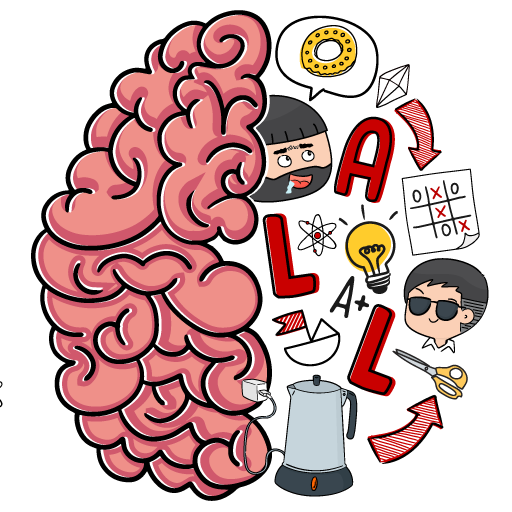ブレインテスト(Brain Test) 4:ひっかけ友達
BlueStacksを使ってPCでプレイ - 5憶以上のユーザーが愛用している高機能Androidゲーミングプラットフォーム
Play Brain Test 4: Tricky Friends on PC or Mac
Brain Test 4: Tricky Friends is a Trivia Game developed by Unico Studio. BlueStacks app player is the best platform to play this Android Game on your PC or Mac for an immersive Android experience.
Download Brain Test 4: Tricky Friends on PC with BlueStacks get ready for the ultimate test of your brainpower!
This tricky puzzle game brings an all-new cast of characters, customization options, and brain teasers that are sure to challenge even the most seasoned players. With the Tricky Club system, you can unlock all of its members and help them navigate through tricky situations.
Brain Test 4: Tricky Friends is perfect for veterans of the series who are looking for a fresh challenge. The game’s hint system is robust, helping you along the way without giving away too much.
Explore dozens of levels and constant updates that guarantee you’ll be entertained for hours on end. Improving your cognitive abilities while having loads of fun!
Download Brain Test 4: Tricky Friends on PC with BlueStacks today!
ブレインテスト(Brain Test) 4:ひっかけ友達をPCでプレイ
-
BlueStacksをダウンロードしてPCにインストールします。
-
GoogleにサインインしてGoogle Play ストアにアクセスします。(こちらの操作は後で行っても問題ありません)
-
右上の検索バーにブレインテスト(Brain Test) 4:ひっかけ友達を入力して検索します。
-
クリックして検索結果からブレインテスト(Brain Test) 4:ひっかけ友達をインストールします。
-
Googleサインインを完了してブレインテスト(Brain Test) 4:ひっかけ友達をインストールします。※手順2を飛ばしていた場合
-
ホーム画面にてブレインテスト(Brain Test) 4:ひっかけ友達のアイコンをクリックしてアプリを起動します。