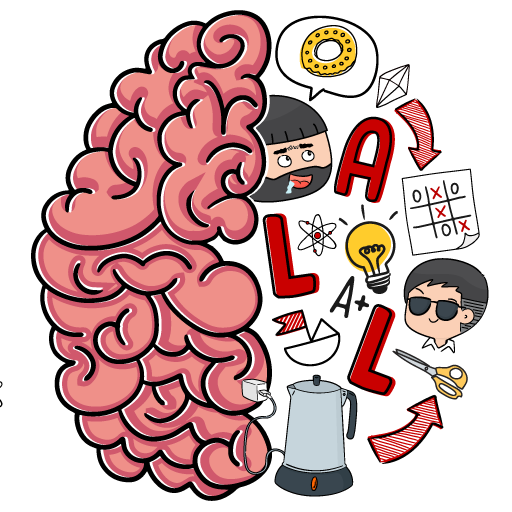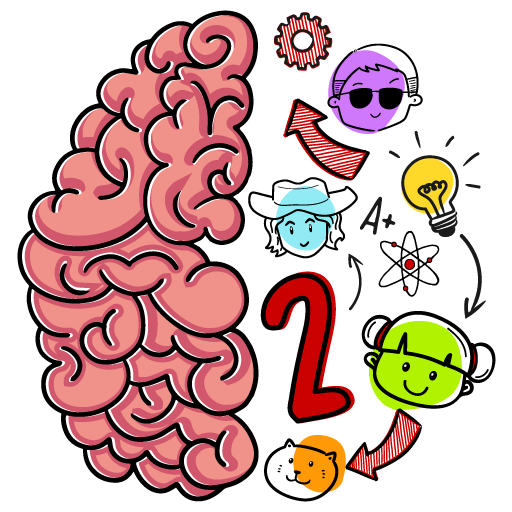Brain Test 4: Bạn Bè Lí Lắc
Chơi trên PC với BlueStacks - Nền tảng chơi game Android, được hơn 500 triệu game thủ tin tưởng.
Trang đã được sửa đổi vào: Feb 21, 2025
Play Brain Test 4: Tricky Friends on PC or Mac
Brain Test 4: Tricky Friends is a Trivia Game developed by Unico Studio. BlueStacks app player is the best platform to play this Android Game on your PC or Mac for an immersive Android experience.
Download Brain Test 4: Tricky Friends on PC with BlueStacks get ready for the ultimate test of your brainpower!
This tricky puzzle game brings an all-new cast of characters, customization options, and brain teasers that are sure to challenge even the most seasoned players. With the Tricky Club system, you can unlock all of its members and help them navigate through tricky situations.
Brain Test 4: Tricky Friends is perfect for veterans of the series who are looking for a fresh challenge. The game’s hint system is robust, helping you along the way without giving away too much.
Explore dozens of levels and constant updates that guarantee you’ll be entertained for hours on end. Improving your cognitive abilities while having loads of fun!
Download Brain Test 4: Tricky Friends on PC with BlueStacks today!
Chơi Brain Test 4: Bạn Bè Lí Lắc trên PC. Rất dễ để bắt đầu
-
Tải và cài đặt BlueStacks trên máy của bạn
-
Hoàn tất đăng nhập vào Google để đến PlayStore, hoặc thực hiện sau
-
Tìm Brain Test 4: Bạn Bè Lí Lắc trên thanh tìm kiếm ở góc phải màn hình
-
Nhấn vào để cài đặt Brain Test 4: Bạn Bè Lí Lắc trong danh sách kết quả tìm kiếm
-
Hoàn tất đăng nhập Google (nếu bạn chưa làm bước 2) để cài đặt Brain Test 4: Bạn Bè Lí Lắc
-
Nhấn vào icon Brain Test 4: Bạn Bè Lí Lắc tại màn hình chính để bắt đầu chơi