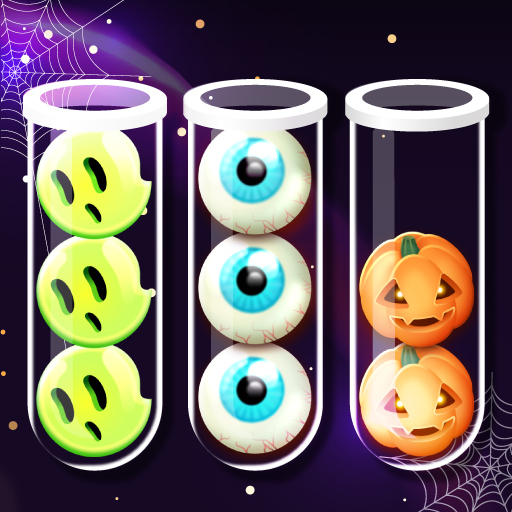Fake Island: Demolish!
Play on PC with BlueStacks – the Android Gaming Platform, trusted by 500M+ gamers.
Page Modified on: Apr 17, 2024
Play Fake Island: Demolish! on PC
Fake Island: Demolish! is a Simulation game developed by Unico Studio. BlueStacks app player is the best platform to play this Android game on your PC or Mac for an immersive gaming experience.
Enter into an exciting world with a satisfying job—you’re required to demolish major landmarks across the world, including skyscrapers, castles, lighthouses, trade centers, and other iconic structures in Fake Island: Demolish!
About the Game
Fake Island: Demolish! is an enjoyable game designed for simulation and casual players. This demolition game, based on Physics and gravity, allows you to destroy various structures, such as buildings, skyscrapers, castles, towers, etc. This game is a simple yet addictive game that can help you unwind after a stressful day.
Gameplay Overview
Fake Island: Demolish! uses its relaxing gameplay to keep players engaged. All you have to do is simply place explosives in different parts of any of the preceding structures and watch them crumble within seconds. Keep breaking houses and demolish any building as you go from one level to another.
Game Features
- Multiple iconic structures
- Smooth navigation
- No internet required
How to Play?
Download Fake Island: Demolish! for free from the Google Play Store or Apple App Store on the BlueStacks app player.
Play Fake Island: Demolish! on PC. It’s easy to get started.
-
Download and install BlueStacks on your PC
-
Complete Google sign-in to access the Play Store, or do it later
-
Look for Fake Island: Demolish! in the search bar at the top right corner
-
Click to install Fake Island: Demolish! from the search results
-
Complete Google sign-in (if you skipped step 2) to install Fake Island: Demolish!
-
Click the Fake Island: Demolish! icon on the home screen to start playing