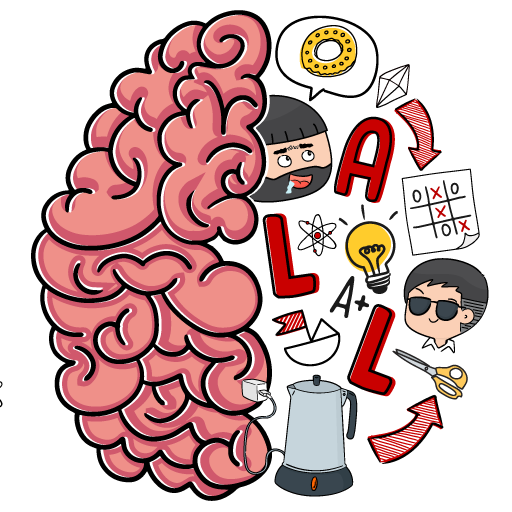Fight For Goodness
Jouez sur PC avec BlueStacks - la plate-forme de jeu Android, approuvée par + 500M de joueurs.
Page Modifiée le: 10 sept. 2024
Play Fight For Goodness on PC or Mac
Fight For Goodness is an Action game developed by Unico Studio. BlueStacks app player is the best platform to play this Android game on your PC or Mac for an immersive gaming experience.
Step into the immersive world of “Fight For Goodness,” a strategy game that will test your tactical prowess and strategic thinking in the face of challenging territorial battles. Prepare to engage in a dynamic fusion of strategy and combat, where every decision you make has the power to shape the course of the war.
Your mission is clear: take charge of your army and lead them through enemy territories, reclaiming regions one step at a time. The game’s brilliance lies in its variety – from battling hostile forces to freeing captives, exploiting valuable resources, and fortifying your defense with an array of towers.
As you march into battle, you’ll encounter an array of adversaries, each with its own strengths and weaknesses. In “Fight For Goodness,” your soldiers are the heart of your strategy – maximize your assault and defense structures to outmaneuver your foes and claim victory.
One standout feature is the prisoner rescue missions – a unique twist that sets this game apart. By liberating allies from captivity, you’ll amass a force to fight alongside you. The game’s rich diversity extends to its enemy types, ensuring that your battle strategies remain dynamic and engaging.
“Fight For Goodness” seamlessly melds elements of Arcade Idle, Tower Defense, and Top-Down Action genres, weaving them into a compelling narrative. With each decision you make, you inch closer to the ultimate goal of a better world. So, soldier, brace yourself for an unforgettable journey – the fight for goodness beckons, and victory is within your grasp. Enjoy this game with BlueStacks today!
Jouez à Fight For Goodness sur PC. C'est facile de commencer.
-
Téléchargez et installez BlueStacks sur votre PC
-
Connectez-vous à Google pour accéder au Play Store ou faites-le plus tard
-
Recherchez Fight For Goodness dans la barre de recherche dans le coin supérieur droit
-
Cliquez pour installer Fight For Goodness à partir des résultats de la recherche
-
Connectez-vous à Google (si vous avez ignoré l'étape 2) pour installer Fight For Goodness
-
Cliquez sur l'icône Fight For Goodness sur l'écran d'accueil pour commencer à jouer