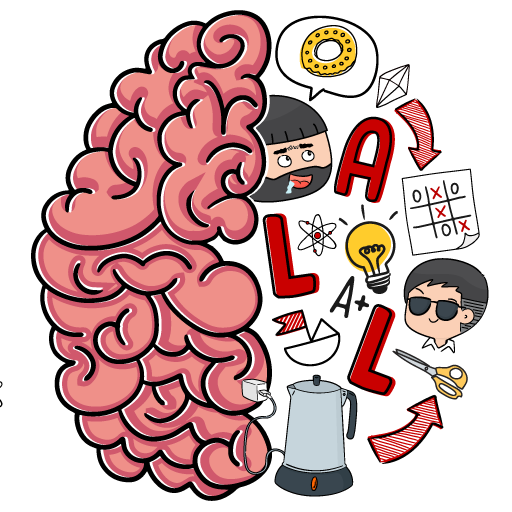Who is? Énigmes et casse-têtes
Jouez sur PC avec BlueStacks - la plate-forme de jeu Android, approuvée par + 500M de joueurs.
Page Modifiée le: 19 déc. 2024
Play Who is? Brain Teaser & Riddles on PC or Mac
Who is? Brain Teaser & Riddle is a casual game developed by Unico Studio. BlueStacks app player is the best platform to play this Android game on your PC or Mac for an immersive gaming experience.
Download Who is? Brain Teaser & Riddle on PC and answer lots of tricky questions. Solve the mystery as try to find out who did what and who is who. Are you ready to play the detective? Download Who is? Brain Teaser & Riddle on PC now.
Unico Studio brings you an exciting trivia game that challenges your mind more as you give answers to the most tricky questions. Solving the mystery behind each question makes you feel like a detective. Solve the ‘who is?’ puzzles by finding the clues and putting the missing pieces together. Rack your brain and think outside the box as you find the answer to the questions. Get teased with funny yet logical questions.
Enjoy solving complex yet tasking riddles like who is cheating, who is the killer, who is the adult, and many more. With funny animations stay thrilled as you find the answer. Make use of the hints to get out of the difficult levels. Relax and have fun with this game. You can also enjoy playing this game without an internet connection.
Jouez à Who is? Énigmes et casse-têtes sur PC. C'est facile de commencer.
-
Téléchargez et installez BlueStacks sur votre PC
-
Connectez-vous à Google pour accéder au Play Store ou faites-le plus tard
-
Recherchez Who is? Énigmes et casse-têtes dans la barre de recherche dans le coin supérieur droit
-
Cliquez pour installer Who is? Énigmes et casse-têtes à partir des résultats de la recherche
-
Connectez-vous à Google (si vous avez ignoré l'étape 2) pour installer Who is? Énigmes et casse-têtes
-
Cliquez sur l'icône Who is? Énigmes et casse-têtes sur l'écran d'accueil pour commencer à jouer