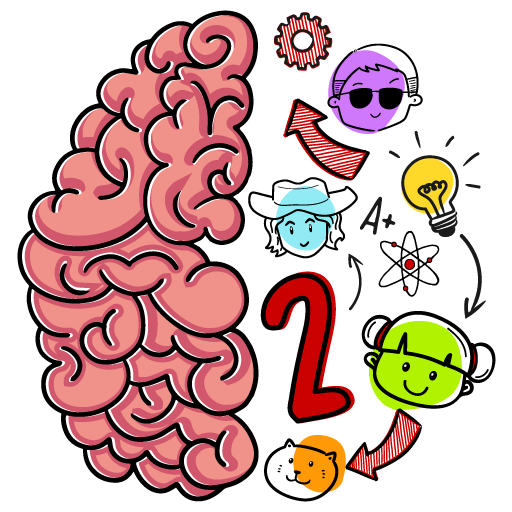Who is? 2 Brain Puzzle & Chats
Play on PC with BlueStacks – the Android Gaming Platform, trusted by 500M+ gamers.
Page Modified on: Dec 15, 2023
Play Who is? 2 Brain Puzzle & Chats on PC or Mac
Who is? 2 Brain Puzzle & Chats is a Casual game developed by Unico Studio. BlueStacks app player is the best platform to play this Android game on your PC or Mac for an immersive gaming experience.
Step back into the enigmatic world of brain teasers and mysteries with Who is? 2 Brain Puzzle & Chats! The much-anticipated sequel to the fan-favorite Who Is? Brain Teaser & Tricky Riddles introduces an innovative chat and clue system that will immerse you in a realm of intrigue and deduction.
Who is lying? Who is the killer? Who is the imposter? These questions will form the heart of your journey in Who is 2? Chat Puzzles & Brain Teasers. Engage in dynamic chat simulations with a diverse cast of characters to uncover the truth. Piece by piece, the clues will come together, and it’s your analytical prowess that will determine the outcomes.
This brain teaser riddle game places you in control of the narrative, where complex dialogue options lead you to astonishing revelations. The game is a canvas of mysteries waiting to be unraveled, secrets waiting to be exposed.
With a plethora of levels to explore, Who is 2? Chat Puzzles & Brain Teasers offers hours of stimulating gameplay. Each interaction is a test of your deductive abilities, as tricky characters attempt to shield their secrets while you master the art of drawing out the truth.
Sharpen your cognitive faculties as you traverse this intricate landscape of riddles and logical puzzles. If you’re a fan of IQ games and quizzes, you’ll find your intellect well-challenged here. Indulge in the thrill of unraveling enigmas, exercising your mind, and savoring the satisfaction of cracking the most complex of codes. Enjoy this game with BlueStacks today!
Play Who is? 2 Brain Puzzle & Chats on PC. It’s easy to get started.
-
Download and install BlueStacks on your PC
-
Complete Google sign-in to access the Play Store, or do it later
-
Look for Who is? 2 Brain Puzzle & Chats in the search bar at the top right corner
-
Click to install Who is? 2 Brain Puzzle & Chats from the search results
-
Complete Google sign-in (if you skipped step 2) to install Who is? 2 Brain Puzzle & Chats
-
Click the Who is? 2 Brain Puzzle & Chats icon on the home screen to start playing