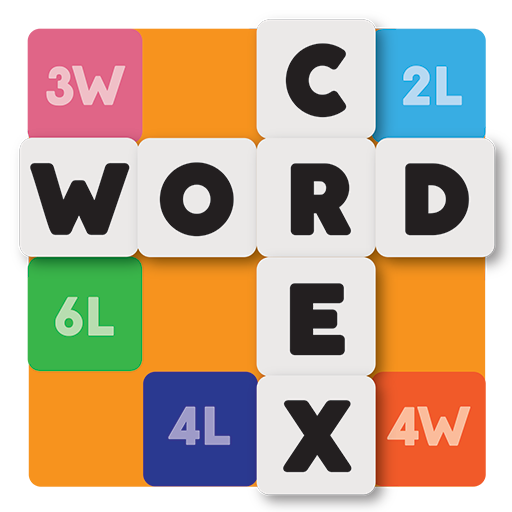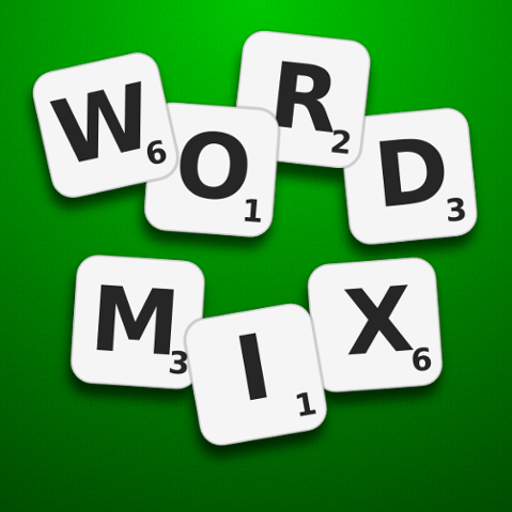WordFest: With Friends
Play on PC with BlueStacks – the Android Gaming Platform, trusted by 500M+ gamers.
Page Modified on: November 16, 2021
Play WordFest: With Friends on PC
Whether you are on the go, or gathering with friends, WordFest provides the smoothest and most fun scrabble word game in your hands. With a modified board and amazing visuals, WordFest brings a fresh air to the well-established scrabble genre.
As a game designed for people who can’t play games all the time, players can play their turns in long durations and enjoy a long and exciting match with thousands of other online players. But we have something for the power gamers as well. If you are not willing to wait for your opponent’s turn, open simultaneous games and play against up to 20 players in the same time.
For people looking for a solo or more casual challenge, WordFest offers the most advanced scrabble AI ever. With varying difficulty levels, our bots will keep on your toes and challenge your wits in extreme ways. Only a true scrabble master can bring defeat to our highest difficulty bot. This system also allows players without an internet connection to play our game.
Game Features
● Can be played as a guest. Registration is not mandatory.
● Login with e-mail or Facebook to keep your progress between different devices.
● Great brain exercise.
● Fantastic visuals and smooth animations.
● Long turn duration to allow a relaxed gameplay.
● All features are unlocked. Nothing is hidden behind a VIP system or subscription.
● Completely Free.
● Can be played offline against the highly skilled AI opponents.
● You can chat with your rivals and form friendships.
● Detailed logs and numbers to present every detail with your moves.
● Intuitive UI presents all information to the players.
Participate in the beta development phase of the game as we are actively monitoring every single feedback sent to our e-mail:
● wordfest@unicostudio.co
Download now and face the mightiest word masters ever!
May the best player win!
Play WordFest: With Friends on PC. It’s easy to get started.
-
Download and install BlueStacks on your PC
-
Complete Google sign-in to access the Play Store, or do it later
-
Look for WordFest: With Friends in the search bar at the top right corner
-
Click to install WordFest: With Friends from the search results
-
Complete Google sign-in (if you skipped step 2) to install WordFest: With Friends
-
Click the WordFest: With Friends icon on the home screen to start playing