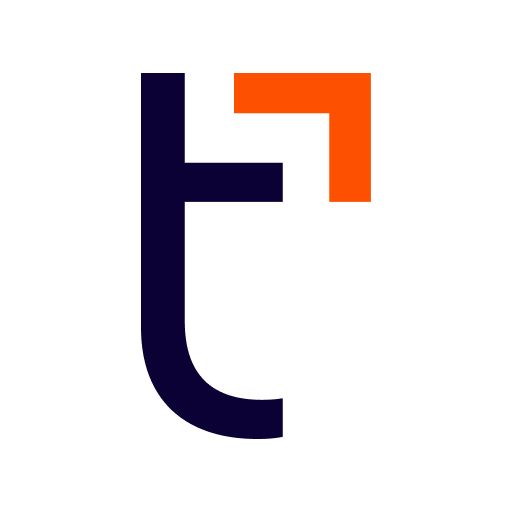UniFocus
Play on PC with BlueStacks – the Android Gaming Platform, trusted by 500M+ gamers.
Page Modified on: March 21, 2019
Play UniFocus on PC
Employees can review work schedules, swap or drop shifts, view time cards, track hours, and request time off, all in the palm of their hands. With improved communication and the ability to access their information, any time, any where, employees are more productive and satisfied.
Real-time data allows managers to view schedules, call-ins, late staff clock ins/outs, and employees in but not scheduled, any time, any where, all while controlling overtime costs. Customized alerts such as upcoming breaks, approaching overtime, and even late to clock out, allow managers to communicate with employees and make decisions while still tending to guest's needs.
Notes:
- To successfully login and access UniFocus features, the Mobile App features must be enable for your property. Please contact your manager to confirm whether this has been done.
- Employee Schedules must be published by your manager before they become visible in the application.
Play UniFocus on PC. It’s easy to get started.
-
Download and install BlueStacks on your PC
-
Complete Google sign-in to access the Play Store, or do it later
-
Look for UniFocus in the search bar at the top right corner
-
Click to install UniFocus from the search results
-
Complete Google sign-in (if you skipped step 2) to install UniFocus
-
Click the UniFocus icon on the home screen to start playing