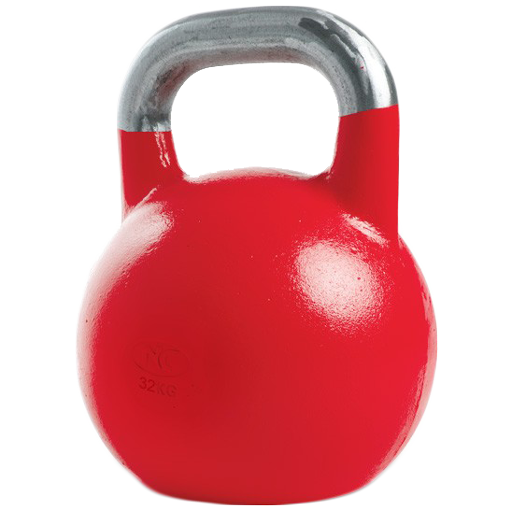Unimeal: Personalized Weight Loss Plan
Spiele auf dem PC mit BlueStacks - der Android-Gaming-Plattform, der über 500 Millionen Spieler vertrauen.
Seite geändert am: 3. Juli 2020
Play Unimeal: Personalized Weight Loss Plan on PC
• Personalized meal plan based on your eating preferences and lifestyle
• Customized shopping lists to make your grocery shopping enjoyable.
• At-home workouts created by professional coaches to boost your metabolism
• Reminders & notifications system to create a new healthy habits
• Build a healthy mindset by deepening your knowledge about the weight loss process
• Get a dose of motivation to actually follow the plan we've created for you
• Track your daily results so we could understand which food helps you to lose weight effectively and consider your new parameters in calculating your daily calorie norm.
Please note, that you won't be able to use app features without an active Unimeal account.
Privacy Policy: https://cdn-prod.unimealplan.com/static/privacy-policy.html
Terms of use: https://cdn-prod.unimealplan.com/static/terms-of-service.html
Spiele Unimeal: Personalized Weight Loss Plan auf dem PC. Der Einstieg ist einfach.
-
Lade BlueStacks herunter und installiere es auf deinem PC
-
Schließe die Google-Anmeldung ab, um auf den Play Store zuzugreifen, oder mache es später
-
Suche in der Suchleiste oben rechts nach Unimeal: Personalized Weight Loss Plan
-
Klicke hier, um Unimeal: Personalized Weight Loss Plan aus den Suchergebnissen zu installieren
-
Schließe die Google-Anmeldung ab (wenn du Schritt 2 übersprungen hast), um Unimeal: Personalized Weight Loss Plan zu installieren.
-
Klicke auf dem Startbildschirm auf das Unimeal: Personalized Weight Loss Plan Symbol, um mit dem Spielen zu beginnen