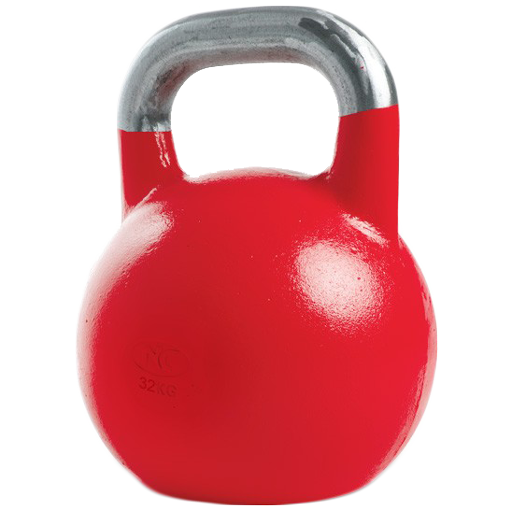Unimeal: Personalized Weight Loss Plan
Mainkan di PC dengan BlueStacks – platform Game-Game Android, dipercaya oleh lebih dari 500 juta gamer.
Halaman Dimodifikasi Aktif: 3 Juli 2020
Play Unimeal: Personalized Weight Loss Plan on PC
• Personalized meal plan based on your eating preferences and lifestyle
• Customized shopping lists to make your grocery shopping enjoyable.
• At-home workouts created by professional coaches to boost your metabolism
• Reminders & notifications system to create a new healthy habits
• Build a healthy mindset by deepening your knowledge about the weight loss process
• Get a dose of motivation to actually follow the plan we've created for you
• Track your daily results so we could understand which food helps you to lose weight effectively and consider your new parameters in calculating your daily calorie norm.
Please note, that you won't be able to use app features without an active Unimeal account.
Privacy Policy: https://cdn-prod.unimealplan.com/static/privacy-policy.html
Terms of use: https://cdn-prod.unimealplan.com/static/terms-of-service.html
Mainkan Unimeal: Personalized Weight Loss Plan di PC Mudah saja memulainya.
-
Unduh dan pasang BlueStacks di PC kamu
-
Selesaikan proses masuk Google untuk mengakses Playstore atau lakukan nanti
-
Cari Unimeal: Personalized Weight Loss Plan di bilah pencarian di pojok kanan atas
-
Klik untuk menginstal Unimeal: Personalized Weight Loss Plan dari hasil pencarian
-
Selesaikan proses masuk Google (jika kamu melewati langkah 2) untuk menginstal Unimeal: Personalized Weight Loss Plan
-
Klik ikon Unimeal: Personalized Weight Loss Plan di layar home untuk membuka gamenya