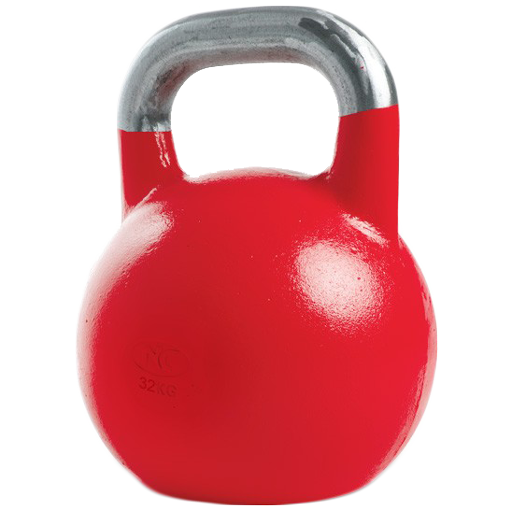Unimeal: Personalized Weight Loss Plan
Gioca su PC con BlueStacks: la piattaforma di gioco Android, considerata affidabile da oltre 500 milioni di giocatori.
Pagina modificata il: 3 luglio 2020
Play Unimeal: Personalized Weight Loss Plan on PC
• Personalized meal plan based on your eating preferences and lifestyle
• Customized shopping lists to make your grocery shopping enjoyable.
• At-home workouts created by professional coaches to boost your metabolism
• Reminders & notifications system to create a new healthy habits
• Build a healthy mindset by deepening your knowledge about the weight loss process
• Get a dose of motivation to actually follow the plan we've created for you
• Track your daily results so we could understand which food helps you to lose weight effectively and consider your new parameters in calculating your daily calorie norm.
Please note, that you won't be able to use app features without an active Unimeal account.
Privacy Policy: https://cdn-prod.unimealplan.com/static/privacy-policy.html
Terms of use: https://cdn-prod.unimealplan.com/static/terms-of-service.html
Gioca Unimeal: Personalized Weight Loss Plan su PC. È facile iniziare.
-
Scarica e installa BlueStacks sul tuo PC
-
Completa l'accesso a Google per accedere al Play Store o eseguilo in un secondo momento
-
Cerca Unimeal: Personalized Weight Loss Plan nella barra di ricerca nell'angolo in alto a destra
-
Fai clic per installare Unimeal: Personalized Weight Loss Plan dai risultati della ricerca
-
Completa l'accesso a Google (se hai saltato il passaggio 2) per installare Unimeal: Personalized Weight Loss Plan
-
Fai clic sull'icona Unimeal: Personalized Weight Loss Plan nella schermata principale per iniziare a giocare