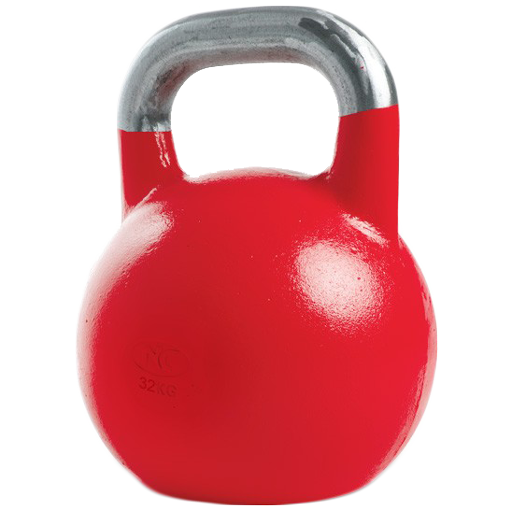このページには広告が含まれます

Unimeal: Personalized Weight Loss Plan
健康&フィットネス | Uniwell
BlueStacksを使ってPCでプレイ - 5憶以上のユーザーが愛用している高機能Androidゲーミングプラットフォーム
Play Unimeal: Personalized Weight Loss Plan on PC
Set yourself on the road to success with a weight-loss program you can stick with — and enjoy! Unimeal provides you with a weight loss kit which includes:
• Personalized meal plan based on your eating preferences and lifestyle
• Customized shopping lists to make your grocery shopping enjoyable.
• At-home workouts created by professional coaches to boost your metabolism
• Reminders & notifications system to create a new healthy habits
• Build a healthy mindset by deepening your knowledge about the weight loss process
• Get a dose of motivation to actually follow the plan we've created for you
• Track your daily results so we could understand which food helps you to lose weight effectively and consider your new parameters in calculating your daily calorie norm.
Please note, that you won't be able to use app features without an active Unimeal account.
Privacy Policy: https://cdn-prod.unimealplan.com/static/privacy-policy.html
Terms of use: https://cdn-prod.unimealplan.com/static/terms-of-service.html
• Personalized meal plan based on your eating preferences and lifestyle
• Customized shopping lists to make your grocery shopping enjoyable.
• At-home workouts created by professional coaches to boost your metabolism
• Reminders & notifications system to create a new healthy habits
• Build a healthy mindset by deepening your knowledge about the weight loss process
• Get a dose of motivation to actually follow the plan we've created for you
• Track your daily results so we could understand which food helps you to lose weight effectively and consider your new parameters in calculating your daily calorie norm.
Please note, that you won't be able to use app features without an active Unimeal account.
Privacy Policy: https://cdn-prod.unimealplan.com/static/privacy-policy.html
Terms of use: https://cdn-prod.unimealplan.com/static/terms-of-service.html
Unimeal: Personalized Weight Loss PlanをPCでプレイ
-
BlueStacksをダウンロードしてPCにインストールします。
-
GoogleにサインインしてGoogle Play ストアにアクセスします。(こちらの操作は後で行っても問題ありません)
-
右上の検索バーにUnimeal: Personalized Weight Loss Planを入力して検索します。
-
クリックして検索結果からUnimeal: Personalized Weight Loss Planをインストールします。
-
Googleサインインを完了してUnimeal: Personalized Weight Loss Planをインストールします。※手順2を飛ばしていた場合
-
ホーム画面にてUnimeal: Personalized Weight Loss Planのアイコンをクリックしてアプリを起動します。