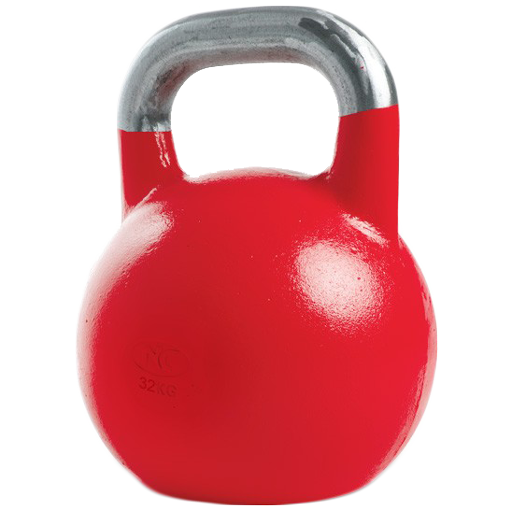Unimeal: Personalized Weight Loss Plan
Играйте на ПК с BlueStacks – игровой платформе для приложений на Android. Нас выбирают более 500 млн. игроков.
Страница изменена: 3 июля 2020 г.
Play Unimeal: Personalized Weight Loss Plan on PC
• Personalized meal plan based on your eating preferences and lifestyle
• Customized shopping lists to make your grocery shopping enjoyable.
• At-home workouts created by professional coaches to boost your metabolism
• Reminders & notifications system to create a new healthy habits
• Build a healthy mindset by deepening your knowledge about the weight loss process
• Get a dose of motivation to actually follow the plan we've created for you
• Track your daily results so we could understand which food helps you to lose weight effectively and consider your new parameters in calculating your daily calorie norm.
Please note, that you won't be able to use app features without an active Unimeal account.
Privacy Policy: https://cdn-prod.unimealplan.com/static/privacy-policy.html
Terms of use: https://cdn-prod.unimealplan.com/static/terms-of-service.html
Играйте в игру Unimeal: Personalized Weight Loss Plan на ПК. Это легко и просто.
-
Скачайте и установите BlueStacks на ПК.
-
Войдите в аккаунт Google, чтобы получить доступ к Google Play, или сделайте это позже.
-
В поле поиска, которое находится в правой части экрана, введите название игры – Unimeal: Personalized Weight Loss Plan.
-
Среди результатов поиска найдите игру Unimeal: Personalized Weight Loss Plan и нажмите на кнопку "Установить".
-
Завершите авторизацию в Google (если вы пропустили этот шаг в начале) и установите игру Unimeal: Personalized Weight Loss Plan.
-
Нажмите на ярлык игры Unimeal: Personalized Weight Loss Plan на главном экране, чтобы начать играть.