
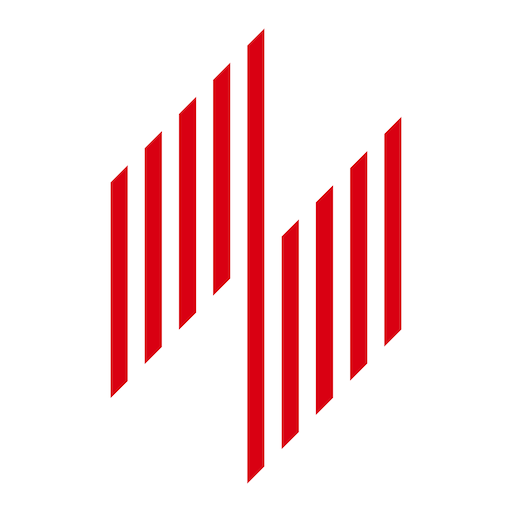
HWG-LU APP
Spiele auf dem PC mit BlueStacks - der Android-Gaming-Plattform, der über 500 Millionen Spieler vertrauen.
Seite geändert am: 12.03.2024
Play HWG-LU APP on PC
Everyday university life is exhausting enough, don't waste your time fighting through the confusing portals of the university. The app offers you everything you need to start every day well prepared, no matter if you have just started your studies or are already in your master's program.
The app is your team partner on campus, which is impressive and integrates perfectly into your daily study routine. In no time at all, you have all the important information about your studies with you, wherever you are. You'll be surprised how easy it is.
Calendar: The best thing to do is to start managing your schedule with the calendar. This way you have an overview of all your appointments and never miss a lecture or other important events again.
Grades: Keep track of your grades and easily calculate your average score.
Library: Never pay the late fee again! With “HWG-LU APP” you always have an eye on the loan period of your books and you can easily renew your books with just a few clicks.
Mail: Read and reply to your university mails. No complicated setup necessary!
HWG-LU APP - an app from UniNow
Spiele HWG-LU APP auf dem PC. Der Einstieg ist einfach.
-
Lade BlueStacks herunter und installiere es auf deinem PC
-
Schließe die Google-Anmeldung ab, um auf den Play Store zuzugreifen, oder mache es später
-
Suche in der Suchleiste oben rechts nach HWG-LU APP
-
Klicke hier, um HWG-LU APP aus den Suchergebnissen zu installieren
-
Schließe die Google-Anmeldung ab (wenn du Schritt 2 übersprungen hast), um HWG-LU APP zu installieren.
-
Klicke auf dem Startbildschirm auf das HWG-LU APP Symbol, um mit dem Spielen zu beginnen



