
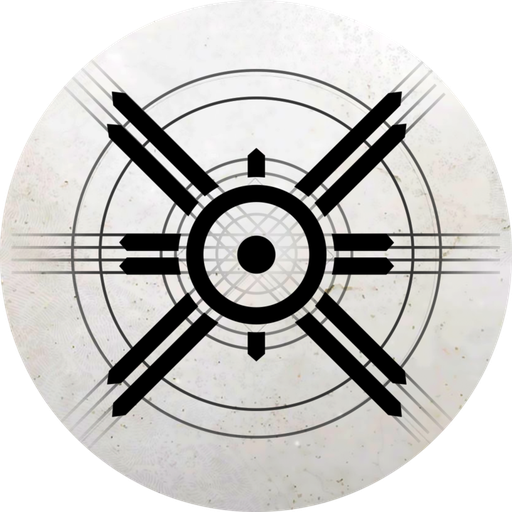
Ishtar Commander for Destiny 2
Play on PC with BlueStacks – the Android Gaming Platform, trusted by 500M+ gamers.
Page Modified on: January 20, 2020
Play Ishtar Commander for Destiny 2 on PC
・Instantly transfer items between characters and the vault.
・Equip weapons, armor, emblems, emotes, ships and sparrows.
・Max your Power level with one tap.
・Check your level and Bright Engram progression at a glance.
・Fast, reliable, and beautiful to use.
・Long press items to see their details.
Follow @IshtarCommander for news.
Still playing Destiny 1? Check out Ishtar Legacy.
Play Ishtar Commander for Destiny 2 on PC. It’s easy to get started.
-
Download and install BlueStacks on your PC
-
Complete Google sign-in to access the Play Store, or do it later
-
Look for Ishtar Commander for Destiny 2 in the search bar at the top right corner
-
Click to install Ishtar Commander for Destiny 2 from the search results
-
Complete Google sign-in (if you skipped step 2) to install Ishtar Commander for Destiny 2
-
Click the Ishtar Commander for Destiny 2 icon on the home screen to start playing



