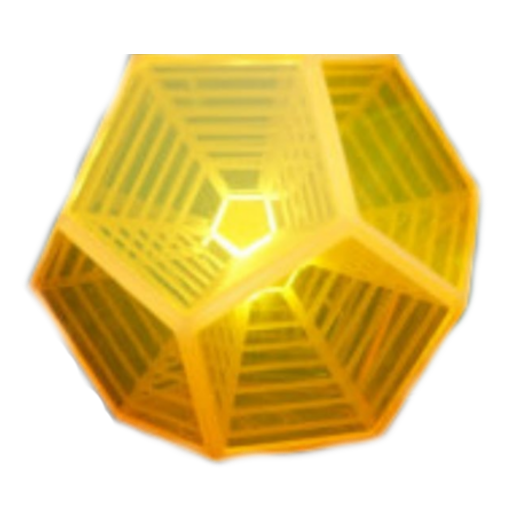このページには広告が含まれます
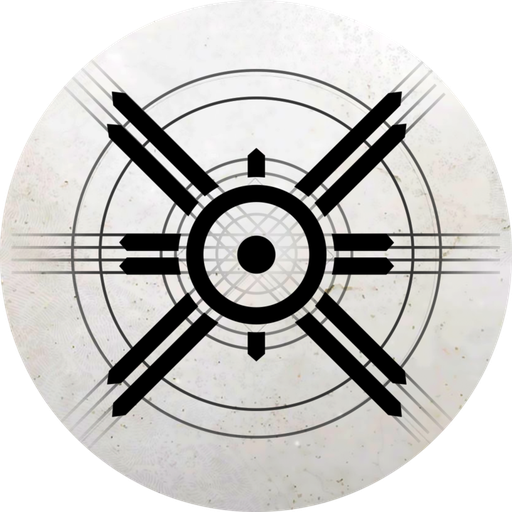
Ishtar Commander
エンタメ | Nigel Hietala
BlueStacksを使ってPCでプレイ - 5憶以上のユーザーが愛用している高機能Androidゲーミングプラットフォーム
Play Ishtar Commander for Destiny 2 on PC
Tap into your Destiny 2 Guardian's weapons, gear, vault, and inventory all from your device.
・Instantly transfer items between characters and the vault.
・Equip weapons, armor, emblems, emotes, ships and sparrows.
・Max your Power level with one tap.
・Check your level and Bright Engram progression at a glance.
・Fast, reliable, and beautiful to use.
・Long press items to see their details.
Follow @IshtarCommander for news.
Still playing Destiny 1? Check out Ishtar Legacy.
・Instantly transfer items between characters and the vault.
・Equip weapons, armor, emblems, emotes, ships and sparrows.
・Max your Power level with one tap.
・Check your level and Bright Engram progression at a glance.
・Fast, reliable, and beautiful to use.
・Long press items to see their details.
Follow @IshtarCommander for news.
Still playing Destiny 1? Check out Ishtar Legacy.
Ishtar CommanderをPCでプレイ
-
BlueStacksをダウンロードしてPCにインストールします。
-
GoogleにサインインしてGoogle Play ストアにアクセスします。(こちらの操作は後で行っても問題ありません)
-
右上の検索バーにIshtar Commanderを入力して検索します。
-
クリックして検索結果からIshtar Commanderをインストールします。
-
Googleサインインを完了してIshtar Commanderをインストールします。※手順2を飛ばしていた場合
-
ホーム画面にてIshtar Commanderのアイコンをクリックしてアプリを起動します。