
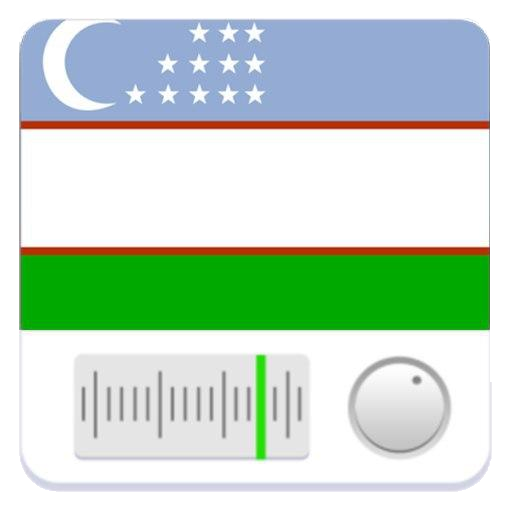
Online Radio Uzbekistan - Онлайн Радио Узбекистана
Chơi trên PC với BlueStacks - Nền tảng chơi game Android, được hơn 500 triệu game thủ tin tưởng.
Trang đã được sửa đổi vào: 9 tháng 12, 2020
Play Online radio - Radio Uzbekistan on PC
The Radio Uzbekistan application is simple and straightforward.
It doesn’t take up much space on your mobile phone or tablet and runs fast.
The Radio Uzbekistan application is free and is constantly updated.
Features:
- Listen to the radio in the background
- Names of singers and songs
- Quick search
- Share with friends via Facebook, Twitter or email
- Auto shut-off function at the set time
- List of favorite radios
- Select the design color of the application
List of radio stations:
- Oriat Dono
- Oriat Fm
- A'lo Fm
- O'zbegim taronasi
- Radio Grand
- Radio Maxima
- Auto Radio
- Nostalgia Fm
- Classic Fm
- Voice of Radio Youth
- The Navoi of my heart
- Navo Online
- Life Fm
- Radio Islom.uz
- Navruz Fm
- Azon Fm
- Navruz Wise World
- Navruz Status
- Navruz Durdonalari
- Navruz Musofirim
- Navruz Smile
- Retro Fm
An Internet connection is required for the Radio Uzbekistan application to work.
Please let us know if you find a broken radio link, we will try to resolve it as soon as possible.
Chơi Online Radio Uzbekistan - Онлайн Радио Узбекистана trên PC. Rất dễ để bắt đầu
-
Tải và cài đặt BlueStacks trên máy của bạn
-
Hoàn tất đăng nhập vào Google để đến PlayStore, hoặc thực hiện sau
-
Tìm Online Radio Uzbekistan - Онлайн Радио Узбекистана trên thanh tìm kiếm ở góc phải màn hình
-
Nhấn vào để cài đặt Online Radio Uzbekistan - Онлайн Радио Узбекистана trong danh sách kết quả tìm kiếm
-
Hoàn tất đăng nhập Google (nếu bạn chưa làm bước 2) để cài đặt Online Radio Uzbekistan - Онлайн Радио Узбекистана
-
Nhấn vào icon Online Radio Uzbekistan - Онлайн Радио Узбекистана tại màn hình chính để bắt đầu chơi



