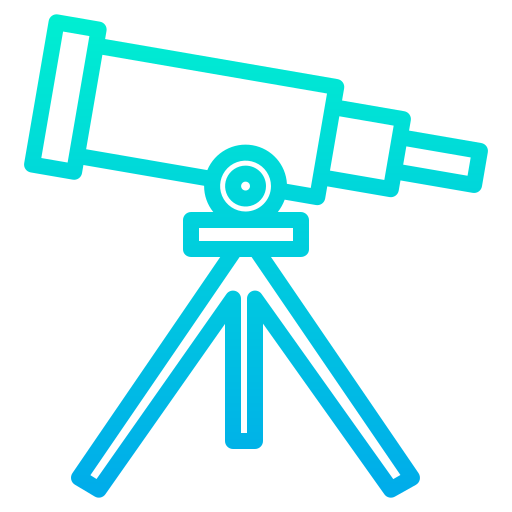Unistellar
العب على الكمبيوتر الشخصي مع BlueStacks - نظام أندرويد للألعاب ، موثوق به من قبل أكثر من 500 مليون لاعب.
تم تعديل الصفحة في: 1 سبتمبر 2021
Play Unistellar on PC
Explore the night sky : Choose an object (galaxies, nebulae, star and more) on the app and observe it, live. The Unistellar eVscope does all the pointing and tracking autonomously. Through the app, you can also set up your sky observation window.
Enjoy Enhanced vision : Observe galaxies, nebulae and comets live in unparalleled crisp and colorful details even from urban areas. Discover outer space like you have never seen it before.
Become a citizen astronomer : In partnership with the SETI Institute, join the first global network of citizen astronomers, observing and contributing to scientific discoveries, from asteroid occultations to exoplanet transits and planetary defense.
العب Unistellar على جهاز الكمبيوتر. من السهل البدء.
-
قم بتنزيل BlueStacks وتثبيته على جهاز الكمبيوتر الخاص بك
-
أكمل تسجيل الدخول إلى Google للوصول إلى متجر Play ، أو قم بذلك لاحقًا
-
ابحث عن Unistellar في شريط البحث أعلى الزاوية اليمنى
-
انقر لتثبيت Unistellar من نتائج البحث
-
أكمل تسجيل الدخول إلى Google (إذا تخطيت الخطوة 2) لتثبيت Unistellar
-
انقر على أيقونة Unistellar على الشاشة الرئيسية لبدء اللعب